Happy Camping at Riverview with FileMaker Pro Custom App
FileMaker Pro Custom App with Interactive Maps & Scheduling Grids Turn Campground & Canoe Management into a Leisure Activity
Paper-process overload is one of the top reasons organizations turn to a FileMaker Pro Custom App. In the mid-2000s, River View Campground & Canoe Livery co-owner Todd Golebiewski realized he needed a better canoe and campground management system to stay afloat. With 300 canoes, 200 kayaks and 1,500 tubes — plus 2,000 weekend campers — it was a little too much to track with River View’s old-fashioned paper-stuffed binder system.
Located two hours north of Detroit, River View has experienced a steady current of growth since opening in 1991. Golebiewski co-owns the campground with his mother, Joanne Schmid. “We are one of the Midwest’s largest canoe, tube and kayak outfitters,” said Golebiewski, whose 160-acre campground in Sterling, Michigan, includes 1.3 miles of frontage on the Rifle River. “On any given weekend we cater to about 2,000 guests.”
The Rifle River is a favorite waterway for city dwellers who want to kick back, sip some suds and soak up the sun. Likewise, the Rifle is popular with families who prefer the safety of a mellow-moving river when taking a break from their land-based lives.
Relaxing on the Rifle River / photo courtesy of River View Campground & Canoe Livery
“Our experience here is a combination of Mardi Gras and NFL tailgate,” said Golebiewski, who also works in sports broadcasting as a field technician for SMT (formerly Sportvision). “There are loud and rowdy groups but also families who want a quieter experience. We separate them in our park by having two distinct areas for them to gather and play.”
In 2006, Golebiewski decided to bail on his paper-and-binder system but came up empty-handed in his software search. “We looked at all of the existing solutions for campground management, but there was nothing that dealt with river trip operations in quite the way that we operate, so we decided to do it ourselves. We chose to go with a FileMaker Pro custom app. because we were familiar with Apple products, but quickly realized we could not do it all ourselves, so we sought out an experienced developer and found eXcelisys.”
Up a Creek Without a Canoe Tracker
When Golebiewski came to eXcelisys with his idea for the Canoe Tracker, he had already built the interface and basic inventory database but needed help with more complex features like generating the trip schedule and displaying the live inventory. For each day to flow smoothly, the FileMaker Pro custom app database needed to track the river inventory and the people with their ever-evolving plans.
“River View has a flood of customers every weekend from sunup to sundown,” said eXcelisys Solution Consultant Laura Vie, who completed development work on the project. “People make reservations, but they change their minds. They come running into the office in their swimsuits wanting a kayak instead of a canoe, or needing to switch departure times. It was a nightmare logistically.”
Campers queue up for rides to the river drops / photo courtesy of River View
As guests modified their plans, the office workers picked up their walkie-talkies to alert the canoe operators and bus drivers, who tried to keep up by jotting down changes on their clipboards. Now, whenever there’s a scheduling or equipment change, it’s updated across the network and available on the office desktops and on iPads in the field.
Prior to each departure, bus drivers receive a printed copy of the updated master schedule (shown above), which tells them which group is going out, as well as which specific members of the group and how many adults (ADLT) and kids (KDS). The schedule also details the river equipment each member has rented. For example: C (canoe); DK (double kayak); SK (single kayak); DT (double tube); RT (river tube); CT (cooler tube); and KT (kiddy tube).
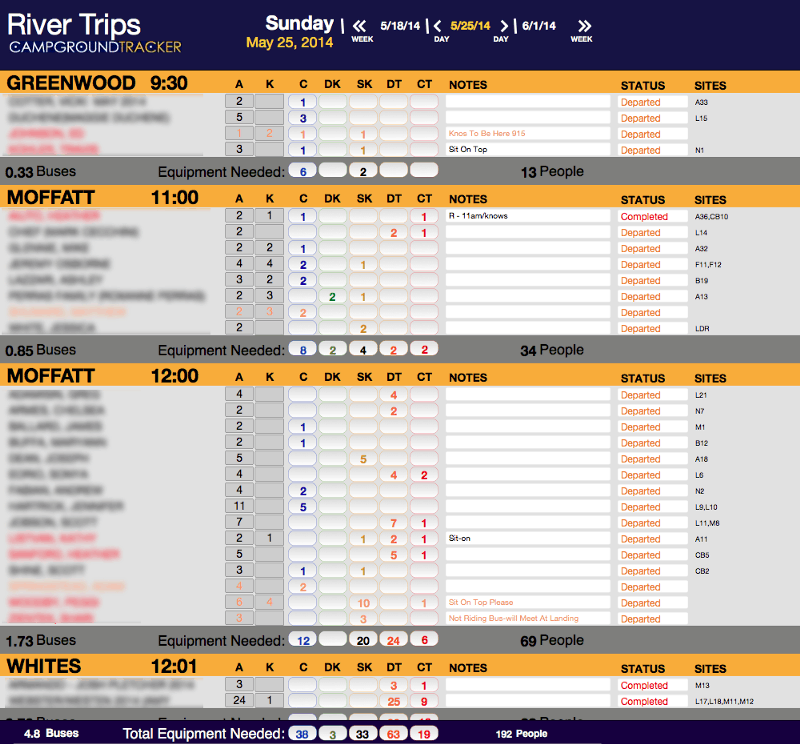
Up-to-the-minute river trip information is available for viewing on iPads or iPhones for use at remote river landings. This helps operators prepare equipment for bus arrivals and track which groups are still on the river at any given moment.
The float coordinator now has a master schedule (with up-to-the-minute changes) that is printed prior to each bus departure. This helps with managing the hordes of campers queued up to get on the river. Each weekend, some 200 to 300 people depart for the river every 30 minutes between 9:30 a.m. and 12:30 p.m.
“The coordinator hands the updated master sheet to the bus driver, which gives a count of the people, tells which location to drive to, and what gear should be there,” said Golebiewski. “Say there’s 300 people ready to go out. We know that’s comprised of 12 different groups and can call off group names to get them loaded quickly.”
Equipment management is smoother because office staffers know exactly what river inventory is available each day. The database tracks canoes, kayaks, river tubes and “cooler” tubes that can be tied on and towed behind each flotilla to keep beverages and snacks close at hand.
The Campground Tracker keeps tabs on how much river inventory is available for rent each day.
Canoe Kindling Fuels Campground Software Bonfire
The Canoe Tracker worked so swimmingly that Golebiewski asked eXcelisys to add campground reservation functionality a few years later. In time, the Canoe Tracker morphed into the Campground Tracker to give River View one cohesive custom FileMaker Pro app database solution for managing campground and canoe reservations.
The Campground Tracker is highly visual, with interactive maps that make scheduling a breeze. Golebiewski had a hand in the map-making. He created aerial campground maps of River View in Photoshop, then handed them off to eXcelisys, who made them interactive. The interactive maps make it quick and easy for staff to find — and fill — vacant campsites.
“Visually, it’s really cool,” said Vie, who fussed with the maps to make the fields and buttons function properly. “You can click on any campsite and create a reservation for it.” In addition, the map layout includes a listing of every campsite in the section, the name of the group that has each site reserved, the number of campers in the group, and if the site is on hold or confirmed and paid.
Using the interactive maps, River View staff can click on a campsite to make a reservation. Looking at this map, it is clear that site A12 is available and can hold 4–8 campers.
The Campground Tracker streamlines:
· Campsite Management / Site Inventory: Before the Campground Tracker, administering River View’s 270 campsites involved sorting through hand-scribbled reservation slips kept in a master binder with staff members using a paper map to sort groups into sites. It was like a giant game of Tetris shuffling campers into sites that met their needs while trying to fill the campground to its maximum occupancy and ensure large groups received enough adjoining campsites so everyone could camp together. Now, with the interactive maps, the campsite information is readily available in bird’s-eye view enabling staffers to see which sites are open and how many campers each site can hold. Staffers can reassign campsites with a simple click.
· Bookings / Reservations: The Campground Tracker prevents the double booking of campsites and the overbooking of canoes because the inventory is “live.” It also allows staff to make bookings simultaneously without sharing the scheduling book. Previously, River View had one “master” binder with the reservation information and campground map on which reserved sites were marked. The office staff could only work with one booking at a time, no matter how many patrons were on the phone lines. Often, they had to take notes and make callbacks.
Golebiewski says the Campground Tracker has also reduced booking errors. With the paper system, “special requests” were scribbled on the margins of the reservation sheets and sometimes got overlooked. With the new database solution, notes are time-stamped and all reservation details are entered into a networked system everyone can access. “It helps with customer communication,” said Golebiewski, noting anyone can pick up a reservation at any moment and help the customer make any changes.
∙ Invoicing: As most campground owners know, managing groups and their payments can be tedious. One person may book for a group of 50 with each person, or couple, or family in the group paying their own fees. That’s a lot of data to keep track of and at the end of the weekend, the group may have a hefty balance if everyone hasn’t paid or if ice and firewood have been picked up at the camp store. If there’s a balance due, who is responsible? The Campground Tracker solves this issue by listing all of the purchases and charges individually for each person in the group. This makes it easy to figure out who has paid for what.
The Campground Tracker helps with billing. The “group info” tab (above) displays all of the individual member reservations within the “Bucksnort” group along with their charges and payments.
Blazing New Trails for the Future
Golebiewski continues to tweak operations at River View with the help of eXcelisys. Currently, eXcelisys is adding an email module to automate email responses. A majority of booking requests and deposits are now coming through the River View website. With the new email system, staff members will no longer have to manually reply to these electronic requests. Instead, the Campground Tracker will automatically send emails to confirm reservations, acknowledge payments and so forth.
“My eXcelisys team of Levi and Kurt [Knippel] handled my tough campground reservation system project and came up with a great FileMaker Pro custom app solution for my business,” said Golebiewski. “They were able to handle all of my curveballs and delivered a great solution that has helped my business significantly.”
eXcelisys’ efforts have made Golebiewski a happy camper, indeed!
To read other eXcelisys client testimonials, click here.
The post Happy Camping at Riverview with FileMaker Pro Custom App appeared first on eXcelisys.





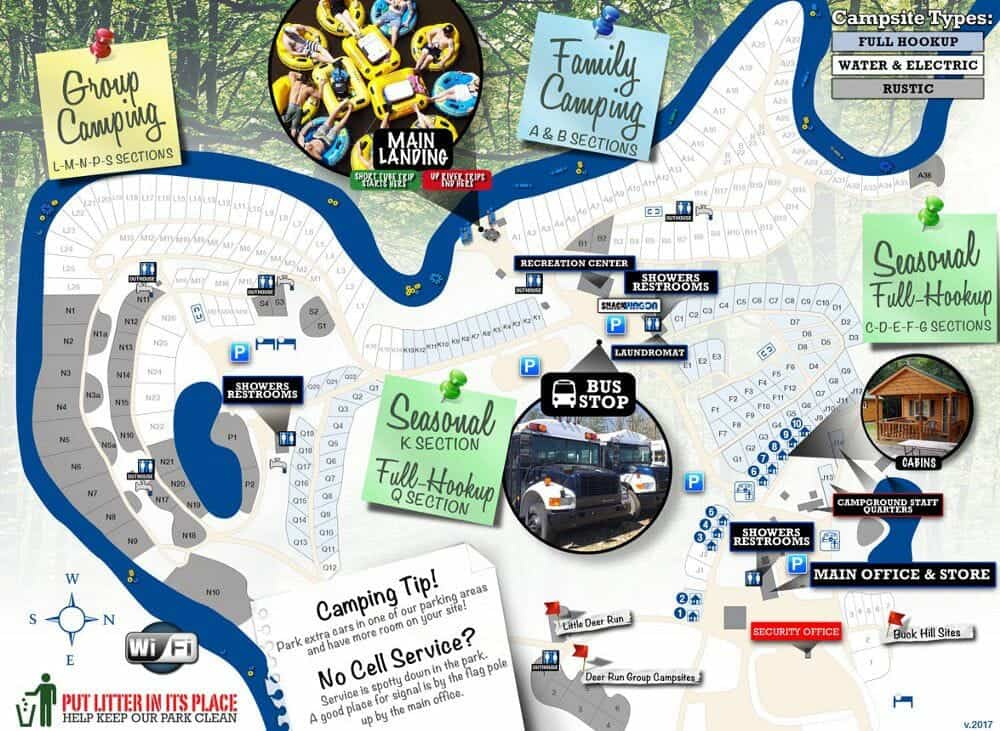


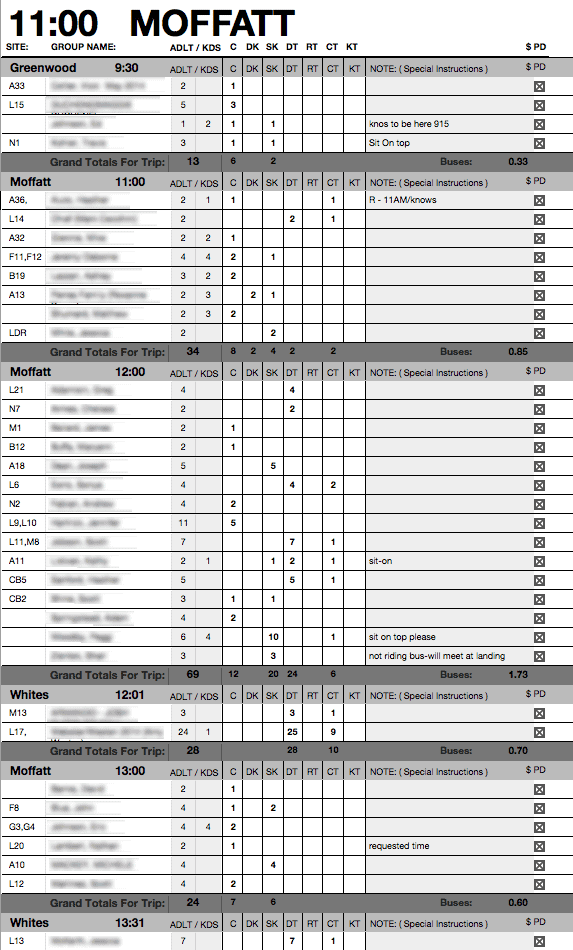
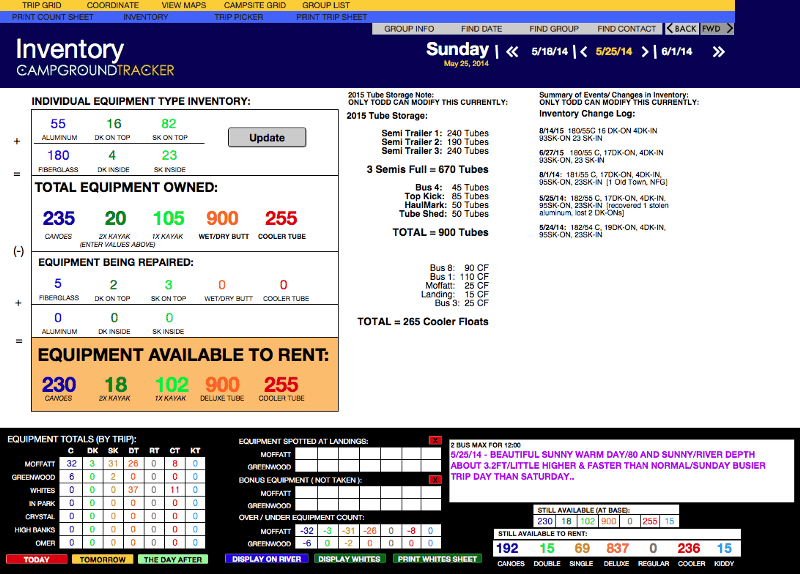
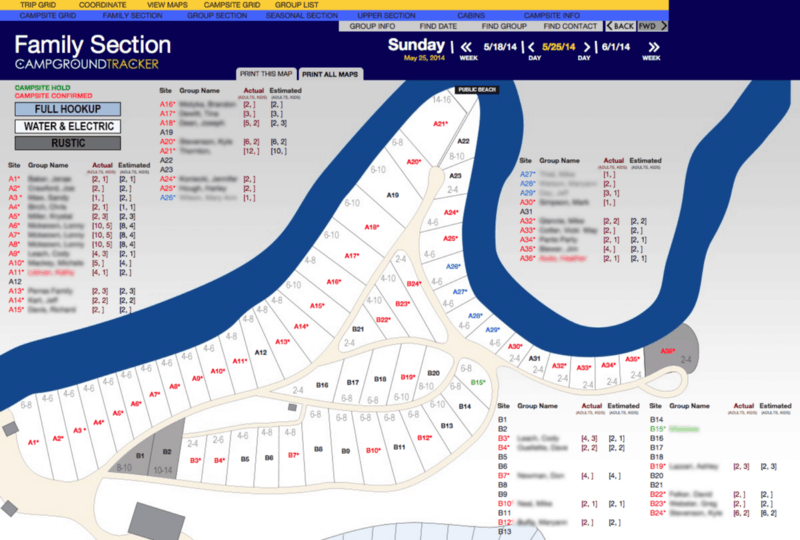
Recommended Comments