- 0 Comments
- 495 views
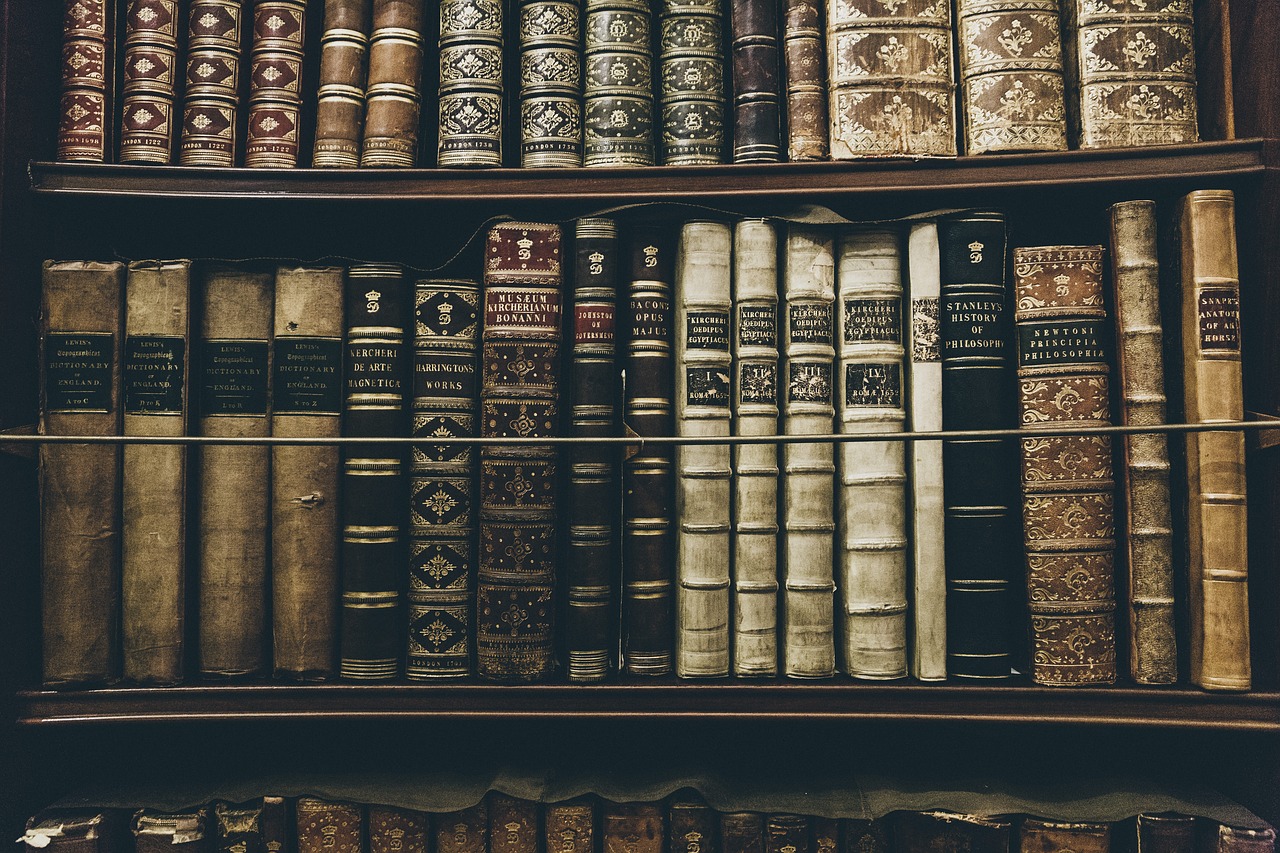
A blog by
John Mark Osborne in
Affiliate Blogs
-
Entries
182 -
Comments
3 -
Views
20,184
Entries in this blog
- 0 Comments
- 461 views
- 0 Comments
- 395 views
- 0 Comments
- 339 views
- 0 Comments
- 359 views
- 0 Comments
- 729 views
- 0 Comments
- 742 views
- 0 Comments
- 700 views
- 0 Comments
- 758 views
- 0 Comments
- 724 views
- 0 Comments
- 737 views
- 0 Comments
- 754 views
- 0 Comments
- 794 views
- 1 Comment
- 923 views
- 0 Comments
- 739 views
- 0 Comments
- 829 views
- 0 Comments
- 869 views
- 0 Comments
- 962 views
- 0 Comments
- 776 views
- 0 Comments
- 711 views
- 0 Comments
- 716 views
- 0 Comments
- 740 views
- 0 Comments
- 769 views
- 0 Comments
- 773 views
- 0 Comments
- 826 views




