A Custom Sidebar for DayBack Calendar
Adding a FileMaker Portal next to DayBack’s WebViewer
Recently Arie Covrigaru of PlanOmatic ( http://planomatic.com ) hired us to add some custom features to his DayBack calendar.
His main request was to be able to filter the calendar by resource(s) by selecting from a searchable, scrolling list. And he wanted that in the main calendar window, beside his calendar, not in the “advanced filters” popup window where this is usually done. The solution was to nudge the webviewer object 300 pixels to the right to make room for a tab-control object with a filtered portal on each tab.
Arie’s resources are photographers, and each is associated with a “service area” (geographical location). The first tab in the side bar shows all the service areas, with a “search” field at the top to filter the portal. To filter the calendar by one or more resources, you can manually select them from the “Photogs” list, or you can click on a service area to select all photographers in that service area.
The custom sidebar has been styled to match the stock DayBack webviewer sidebar, which is hidden by default. The “Delivery” tab behaves the same as the “Status Filters” tab on the stock sidebar.
Arie loves it! If you’re interested in mods like this, get in touch or purchase one of our implementation packages.
The post A Custom Sidebar for DayBack Calendar appeared first on SeedCode.




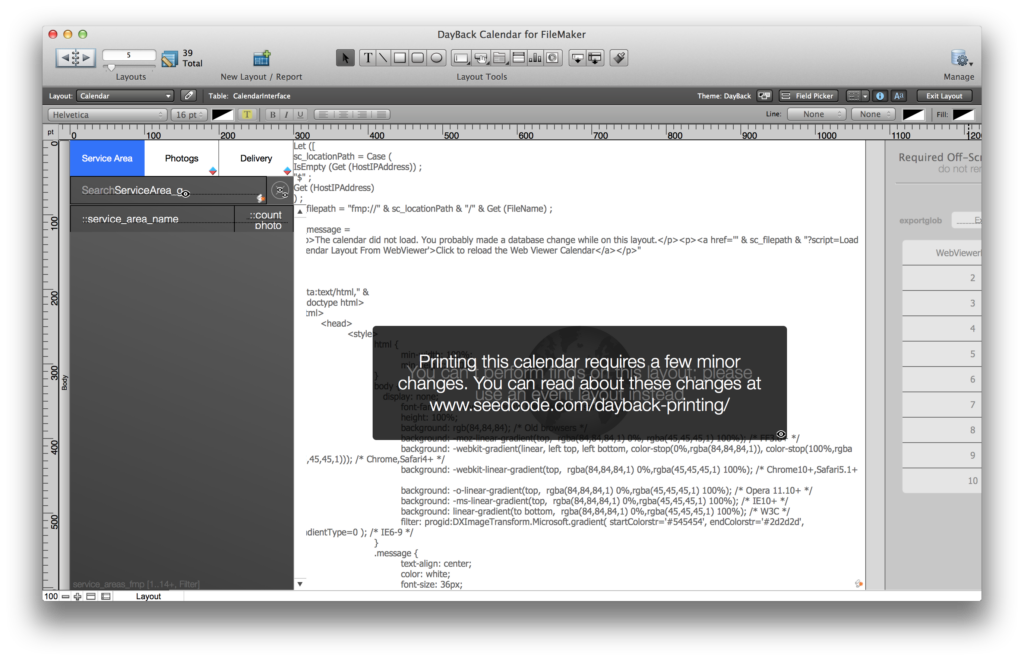


Recommended Comments