Creating Color Palettes
By Matt Petrowsky
As we’ve all likely heard before, a movie isn’t just great because of the cinematography, it’s the sound that counts just as much. What you hear, not just see, is what makes the difference between good and great.
So, if sound is so critical to a movie, then the analogy to a FileMaker layout is color. Sure, anyone can move and arrange fields and objects into some semblance of order. And, using FileMaker’s layout objects to furnish your layout for the best possible user experience does take a bit of skill, but nailing down a color palette for your theme is just as critical as all the rest. Sticking to those colors is what adds that final bit of class which makes a design look great.
The wonderful thing about the Internet, and the world of freely available tools, is that you can generate your color palette super easily. Personally, I enjoy using an online tool called Paletton.
Well, one day while creating a new design, I wanted to easily integrate the palette of colors I had chosen using the tool. Since this wasn’t being done for me, I decided to do it myself. The result was a handy little tool where you can not only take advantage of the tool but learn a little more FileMaker along the way!




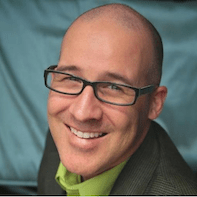
Recommended Comments