iOS Swiping in FileMaker Go
| Attachment | Size |
|---|---|
| 115.26 KB |
Progressive disclosure. It’s the buzzword that’s been around since the mid 2000’s and a concept which has existed since software started hiding preferences. It’s recently been hitting the popular FileMaker airwaves because of the recent widgets we’ve received in FileMaker 13 & 14.
When it comes to progressive disclosure, iOS, due to the small screen size of the iPhone, needed to only show what was absolutely necessary in order to keep things clean and simple.
With the new user interaction of swiping on touch screens, new UI methods were possible in ways where the conventional mouse and screen didn’t apply.
One of the most common UI conventions on iOS is swipe to delete. This method of interaction extended to providing any variety of options by disclosing what’s possible with a given row in a list view.
While you would think this would be a simple task to accomplish, there’s a bit of a work around needed in order to make it work as expected.
This video provides the details and insight into making this feature possible within FileMaker Go on iOS.




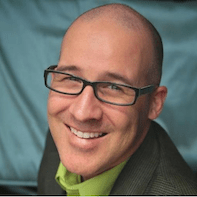
Recommended Comments