Photo capture & manipulation
If you’re capturing photos with an iPhone or iPad and FileMaker Go, then everything should work just fine as long as you do everything within FileMaker Pro. You see, FileMaker takes care of presenting the user the picture in the proper way. But, this isn’t how the photo is stored.
As soon as you need to do any type of manipulation to the photo, then you’re headed for a shock when the picture turns out upside down or sideways.
This video discusses what you need to know in order to manipulate photos captured with a mobile device using FileMaker Go. If you’re in need of server side cropping of photos then pay attention to the details covered within this video!
Click the title or link to this article to view the video.




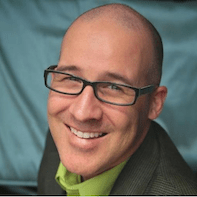
Recommended Comments