Progress Bars, Gantt Charting - FileMaker Pro Tip-n-Trick: FileMaker Pro
FileMaker Pro Progress Bars, chapter 5: Gantt-Man
By Andy Persons
In which nothing can Bar our intrepid code from Progressing to Uncharted territory!
We received an interesting variety of responses to our FileMaker Pro Progress Bars demo files. Can you make it show an image for the foreground? How about an animated gif? It’s too blurry; can you sharpen it up? Any chance it can do my taxes?
One of the requests that piqued our interest was the ability to have the foreground color appear in the middle of the bar. That is, to be able to specify a background color segment, then a foreground color, then a background color.
Sure, we could do that, but why stop with a ham sandwich when you can throw a luau?
So we donned our grass skirts and created the ability to generate Gantt charts. This FileMaker Pro progress bars demo file showcases our GanttChart() custom function that allows you to specify an unlimited number of segments via a return-delimited list. Each line in the list should specify a percentage (where the segment begins) and the color of the segment (in base64; don’t worry, we also provided a tool to convert from RGB colors to base64).
Of course, this custom function could also be used for a host of other purposes, including:
- Stacked bar charts
- Dynamic interface elements, where the ability to specify the color on the fly is crucial (since FileMaker Pro’s styling doesn’t allow for that).
- Possibly even bar codes, although we haven’t tested that one
Also, remember you can rotate elements in FileMaker Pro, in case you wanted to use this vertically.
Oh and we decided to throw in the autofocus as well by upgrading the base graphic from 100 pixels to 1000. This should eliminate the blurred edges that some users experienced when they expanded the container to very large sizes.
Download the demo file and give it a whirl!
Hope you enjoy it!
*This article is provided for free and as-is, use and play at your own risk – but have fun! Excelisys does not provide free support or assistance with any of the above. If you would like help or assistance, please consider retaining Excelisys’ FileMaker Pro consulting & development services.
About Excelisys, Inc.: Founded in 2001, Excelisys (www.excelisys.com) is an FBA Platinum Partner and FileMaker Certified developer organization. Excelisys specializes in designing, developing, customizing, supporting, consulting, migrating, upgrading, fixing, and integrating of FileMaker Pro and FileMaker Go database solutions, MySQL, PHP, CodeIgnitor, PostgreSQL, QuickBooks-FileMaker Pro Integration, Excel and MS Access to FileMaker Pro conversions/migrations, iPhone and iPad business solutions, and other various database frameworks and web technologies that automate your organization’s data solution needs for use on the web, mobile, and desktop platforms. Contact Excelisys today for a free estimate and consultation about your business software automation needs @ 866-592-9235.





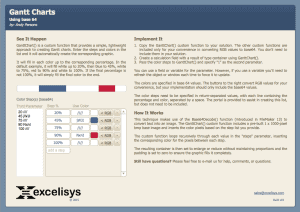
Recommended Comments