FileMaker Pro Hierarchical Portal Filtering 2.2
Hierarchical Portal Filtering within FileMaker Pro
By Andy Persons
This is the second of a three-part series on FileMaker Pro hierarchical portal filtering. You can find part one here.
This FileMaker Pro hierarchical portal filtering file demonstrates how to provide high-performance sorting of a hierarchical portal by various fields, while maintaining the hierarchy. **Been tested in FileMaker Pro versions 14-16.
Download the FileMaker Pro hierarchical portal filtering demo file.
Static Approach
The most straightforward approach would require creating an index “path” calculation for every field that you might want to sort by. For example, if you wanted to sort by name, you’d have to create a sort_name field that contained “Plants Vegetables Roots Carrots”. Each additional field that you wanted users to be able to sort by would need a similar field. Also, whenever a record was edited, all descendant records would need to have their sort fields updated.
Dynamic Approach
For very small data sets, you could make the path field an unstored calculation and have each record calculate up the path chain dynamically. However, this would very quickly become so slow as to be unusable.
Dynamic Approach with High-Performance
This FileMaker Pro hierarchical portal filtering file demonstrates an approach that combines the light footprint of a dynamic approach with performance closer to that of a static approach.
Here’s the overview:
- A dictionary field (sort_dictionary) of record id’s and sort field values is created in the data table.
- Before sorting, all related values of sort_dictionary are copied into a global variable named $$sort_dictionary using the List() function.
- A sort key field (sort_key) is calculated on the fly by replacing IDs in the record’s id_path with the corresponding sort value from $$sort_dictionary and padding it with zeros if it’s a number field.
- For example, an id_path with “000001 000034 000052 000076” would become “Plants Vegetables Roots Carrots” on the fly, using the values from $$sort_dictionary
- The portal is then set to sort by sort_key.
- Because the data from both id_path and $$sort_dictionary have already been downloaded to the local machine, sort_key can calculate very quickly.
Next Installment: Hierarchy Advanced 2.3
Drag-and-drop arbitrary sorting and reassignment
Stay Tuned!
**This article is provided for free and as-is, use, enjoy, learn, and experiment at your own risk – but have fun! eXcelisys does not offer any free support or free assistance with any of the contents of this blog post. If you would like help or assistance, please consider retaining eXcelisys’ FileMaker Pro consulting & development services.
About eXcelisys, Inc.: Founded in 2001, eXcelisys (www.excelisys.com) is an FBA Platinum Partner and FileMaker Certified developer organization. eXcelisys specializes in designing, developing, customizing, supporting, consulting, migrating, upgrading, fixing, and integrating of database solutions for Desktop, Mobile, and Web applications. Our core technology competencies are FileMaker Pro, FileMaker Go, and MySQL for database frameworks, along with FileMaker WebDirect, WordPress, MySQL, PHP, CodeIgniter, PostgreSQL, Joomla, Drupal, Magento, CSS, HTML5, and Javascript for web sites and web applications. Aside from providing eXcellent customer service, our goals are to use these technologies to intuitively automate your organization’s data solution needs seamlessly and flawlessly across the web, mobile, and desktop platforms. Contact eXcelisys today for a free estimate and consultation about making your business more efficient through intuitive and effective software automation. 866-592-9235 | [email protected]
eXcelisys, Inc. is an independent entity and this web site/information/blog post has not been authorized, sponsored, or otherwise affiliated with FileMaker, Inc. FileMaker is a trademark of FileMaker, Inc., registered in the U.S. and other countries.
The post FileMaker Pro Hierarchical Portal Filtering 2.2 appeared first on eXcelisys.





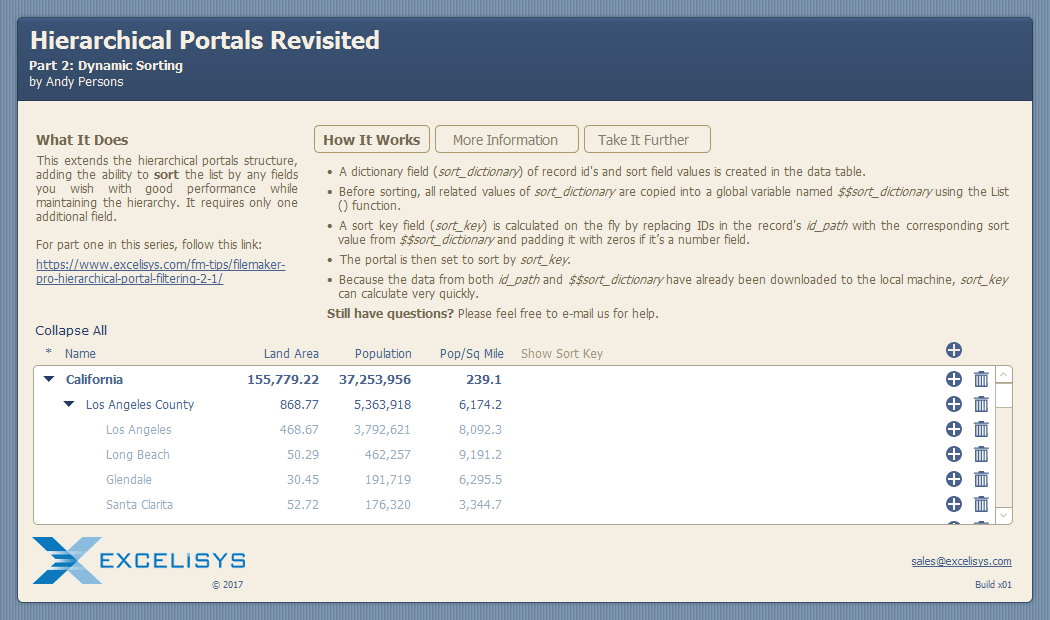
Recommended Comments