OAuth2 Accounts Log-In FileMaker 16 Platform
There have been a number of reports of developers having difficulty logging into FileMaker® Pro 16 files with OAuth2 based Accounts once they have set up the services on FileMaker® Server 16.
Briefly to review, developers can now specify Amazon, Google, or Azure Active Directory Accounts to validate Identity Assertions and gain admission to the file. However, users must understand that when using these OAuth2 Accounts that they do not enter the credentials in the normal place in the dialog. That locale is reserved for FileMaker Accounts and legacy External Server Authentication Accounts only.
Instead, users should click the respective button for the Identity Service they are using as shown in the illustration. Once this is done, the authentication process can continue.
Steven H. Blackwell
Platinum Member Emeritus, FileMaker Business Alliance





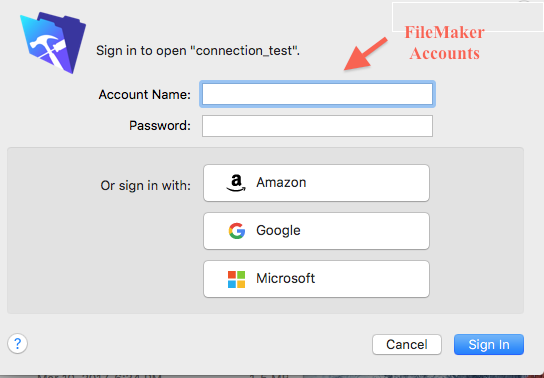
Recommended Comments