Adding a logo to your theme
When FileMaker, Inc. released the new theming system for FileMaker Pro a while back, they made one of the best decisions possible for a development platform. They chose to go with an industry standard instead of rolling their own solution.
The standard they chose to use was CSS (Cascading Style Sheets). While their implementation was specific to the platform, and the whole "cascading" part didn't really apply, the choice was a good one.
Today, the upside is the fact that it's the same language of the web. The same which is used to provide ultimate control over how everything looks on a given web page. Essentially, full power and control to the designer or developer. The downside, in FileMaker's case, is they can only expose certain aspects of the CSS as their internal development resources allow. They have to keep moving the product forward in other areas as well as the user interface.
So, knowing that CSS is behind the scenes, there are certain things we can do to modify the look and feel beyond what FileMaker's Inspector palette exposes. This video is about a certain insider trick which can make your use of a company logo infinitely easier when it comes time to make a simple change down the road. Check it out!
Click the title or link to this article to view the video.




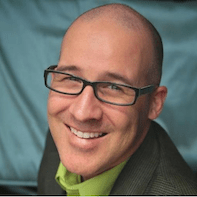
Recommended Comments