Custom Web App Keeps ASAP Aquatics from Drowning in Paperwork
Pond Care Company Uses FileMaker Pro with Field-Synced iPads to Deliver Photos & Service Records to Office Staff & Clientele; System Eliminates Paperwork & Improves Customer Communications
ASAP Aquatics is located in Indianapolis.
Lakes and ponds are lovely … when they are lovely. But not so much when frothy slicks of fluorescent algae bloom all over the surface. To fix this problem, the people of Central Indiana rely on ASAP Aquatics. Founded in 1996, ASAP Aquatics offers algae and aquatic weed abatement, lake and pond care, and fountain sales and service.
The ASAP “season” lasts a grueling seven months. From April to October, ASAP techs make 45,000 visits (including service calls and inspections) to bodies of water all over Indiana. That’s a lot of record-keeping, but it all goes swimmingly thanks to ASAP’s custom-built FileMaker Go solution.
The system allows techs to take iPads on service calls, document their visit (with notes and pictures) and send the information to the office from the road. But the fun doesn’t end there. The system is also linked to ASAP’s website, allowing clients to log in to their account and check the service records and photos themselves. eXcelisys developer Duane Weller says the system syncs through about 70,000 images a season.
ASAP founder/owner Brian McVeigh says he is pleased with the way eXcelisys has been able to incorporate and manage all of the syncing that goes on. At any given time, there may be 30 iPad-equipped techs in the field.
“We transfer thousands of records a day,” said McVeigh. “If we couldn’t have the iPads talking to servers in the office all day, it would shut us down. The amount of paperwork would be a burden.”
McVeigh came to eXcelisys in 2007 when he needed some heavy lifting with his database app. McVeigh built his first FileMaker Pro solution on his own — in version 3.0 — to manage records and contacts. But as his business niche grew, so did his software needs. No out-of-the-box software solution can handle ASAP’s operations, so the company has been working with eXcelisys regularly over the past decade to add new features whenever McVeigh dreams up a new tweak to streamline operations. McVeigh isn’t afraid to tinker around in the app. Sometimes, he adds a new element, then asks eXcelisys to get it working properly. “He calls on us when he doesn’t have time or can’t figure it out,” said Weller.
The current solution is a beast of custom web app ingenuity. “It’s the backbone of what we do,” said McVeigh.

A Day in the Life of ASAP’s Software Solution
Step 1: Tech grabs an iPad from the office and opens the app to access the day’s route. By clicking on an account, the tech receives directions to the site, as well as information about the service needed (i.e. treatment for algae, scum or other shoreline invader such as cattails/water primrose; fountain and aeration system maintenance, repair or installation, etc.).
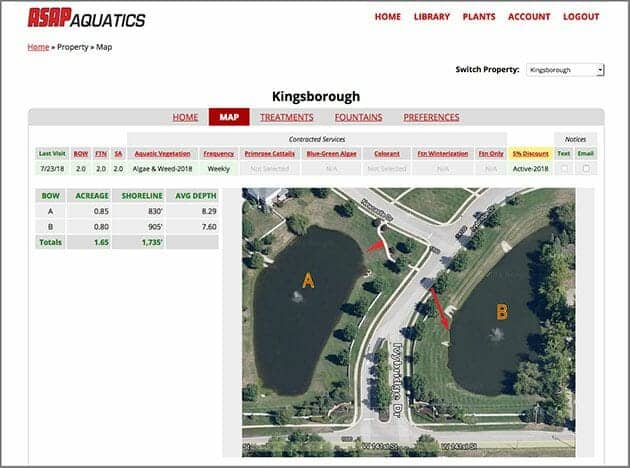
Step 2: Tech services the lake, pond, fountain or other aquatic feature on the site and documents the visit using the app. The tech performs the task that has been scheduled. Upon completion, the tech makes job notes on the iPad and adds photos to corroborate the work that has been done. If the tech sees something that needs further attention, the tech can note this on the iPad app and add more photos so the customer can see the problem.
Step 3: Tech syncs the device (can use a cellphone) and the data is transmitted to the FileMaker Server in the front office via MirrorSync. This feature means techs don’t have to spend time filing paperwork or uploading files when they return to the office. The data beats them back! However, if the tech has poor cell service, the files can be synced when they get back to the office.
Step 4: App sends client a text or email notifying them that ASAP has serviced their property. Client can log in through a web portal to read about the service that has been performed. McVeigh says that giving clients web access to the service records has greatly reduced the number of phone calls to the office. Instead of calling to see when ASAP is going to spray for cattails, the client can log in and find the date the service is scheduled to occur. The client can also view the images taken by the tech and read a full record of the service performed. The customer portal also includes information about the contract agreement so customers know when to renew their service contract. This saves ASAP from having to send out renewal notices.
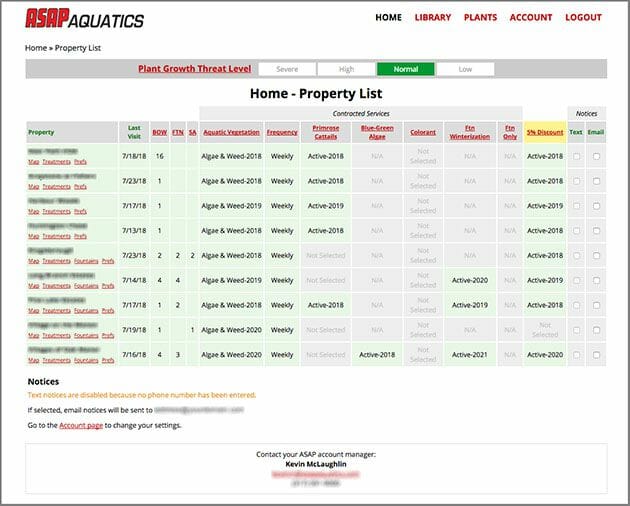
Above: This is the main landing page for users. It lists their properties and the services contracted for each. Some clients — like property managers — have multiple properties with multiple aquatic features.
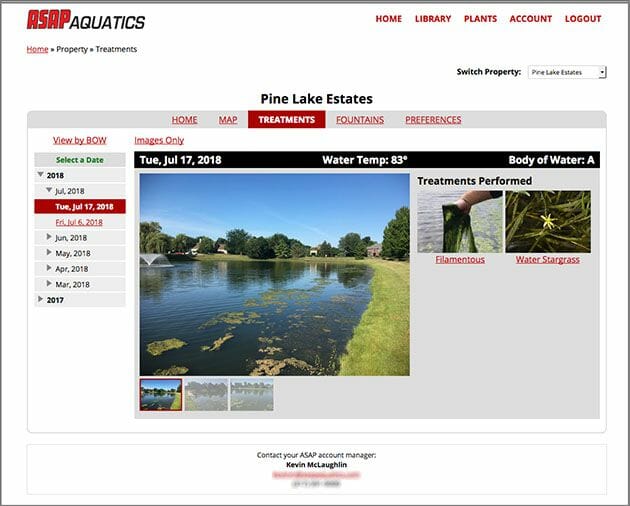
Above: The “treatment” page that is available to clients through the web portal shows the date, images and information on the treatments performed. It can display treatments by date or pond. Below: Clients can read a detailed report of the visit and see images from the day the pond was serviced.
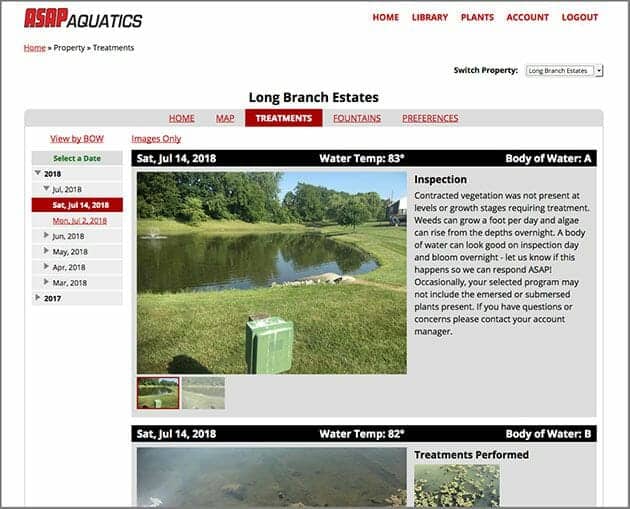
Best New Feature: Employee Incentive Program Tracker
This summer, eXcelisys added a “tracker” to the FileMaker Pro system so ASAP can track the number of ponds each technician services a week. When the tech hits a “threshold” (as set by McVeigh) they receive an automatic bonus that is incorporated directly into the payroll. McVeigh says the techs are eXcited by the new feature. “They are doing what they’ve always done but now there’s an incentive to hit the bonus threshold and accumulate eXtra pay.”
More Benefits Float to the Surface
Detailed record-keeping: McVeigh says the app provides a huge benefit to ASAP’s fountain and aeration division because of the comprehensive record-keeping it provides. When ASAP installs a new fountain or aeration system, the specs are documented in the app, along with the serial numbers of each piece of equipment.
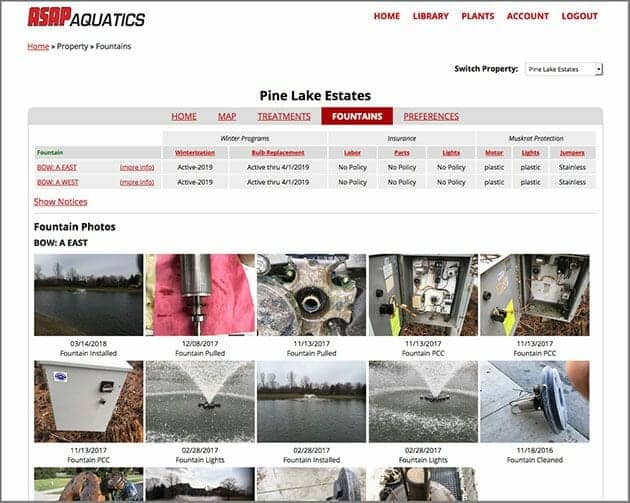
When a new fountain or aeration system is installed, the tech takes photos to show it has been installed properly and is working. McVeigh says this helps when clients call to say their fountain is off and complain that it “never” worked. “We have a record that it did,” says McVeigh.
The images also help the pond service department. Say a client calls to complain about algae and says it has been there all year. Because the app provides ASAP with a photographic, chronologic history of the pond, ASAP can tell eXactly when the algae problem happened. Said McVeigh: “We can look back and say, ‘No, this just happened. The algae bloomed last week.’ ”
Improved Client Relations / Communications: As the old saying goes, “A picture is worth 1,000 words.” McVeigh says having images available to customers through the web portal speeds the repair process when a fountain or aeration system needs fixing. “They can see pictures of what’s broken and get a better understanding of the problem.” It also means customers don’t have to wait at the property to see if the technician shows up to do the work.
A custom gallery allows clients to view images in high resolution. To make the images available through the website portal, eXcelisys built an image transferring program in FileMaker Pro that connects to the database to transfer out by FTP. The interface processes and resizes each image for web viewing.A Wellspring of Success
McVeigh says he is pleased with the efficiency with which eXcelisys handles each development task.
“I’m amazed at how much work eXcelisys can do with the hours we purchase from them.”
McVeigh says he finds eXcelisys developer Duane Weller to be eXtremely responsive and thoughtful. “When I have an idea, he says, ‘Sure, I can do that.’ But he’s also aware of the cost.” McVeigh went on to eXplain that when he asks about adding a new feature or function, Weller takes into account the development time the task will take and if it will really advance the end goal. If it’s not a cost-effective feature, Weller recommends not to move forward, even though that means he’s passing up the opportunity to put development dollars in his own pocket. “eXcelisys has really earned my trust,” said McVeigh.
The post Custom Web App Keeps ASAP Aquatics from Drowning in Paperwork appeared first on eXcelisys.









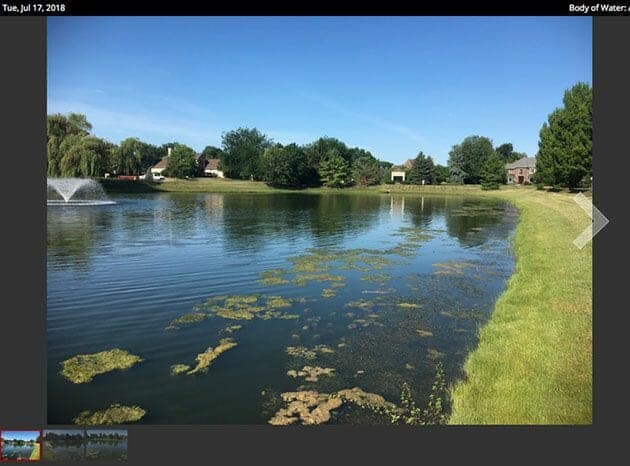
Recommended Comments