The Paradox of Plugins: How to eXtend Your WordPress Site Safely & Sanely
The Paradox of Plugins: How to eXtend Your WordPress Site Safely & Sanely
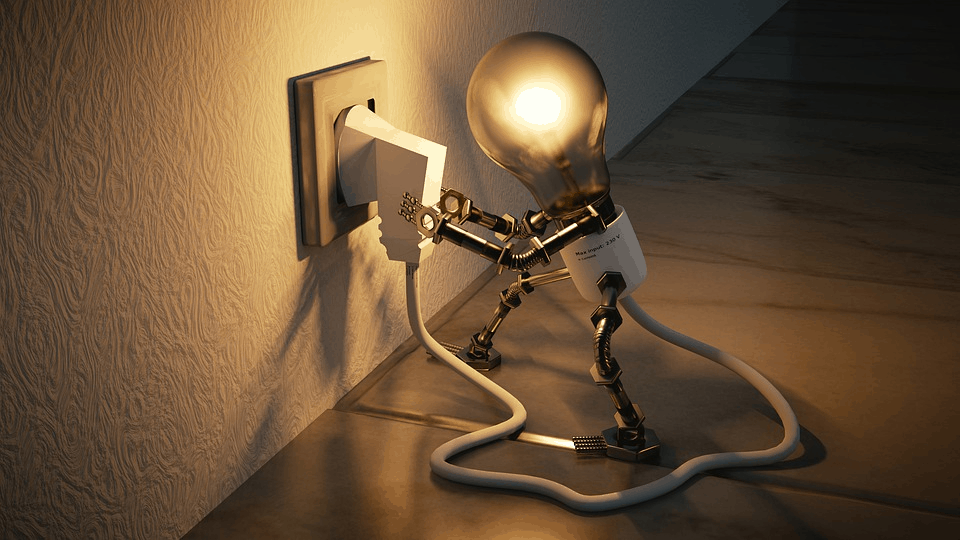
Is it better to use a pre-made WordPress plugin or hire a developer to create a custom one?
 As many a WordPress user has lamented, plugins can be a great asset — and huge liability — at the same time. Built right, plugins add crucial functionality to your WordPress site.
As many a WordPress user has lamented, plugins can be a great asset — and huge liability — at the same time. Built right, plugins add crucial functionality to your WordPress site.
What is a plugin?
A plugin is a modularized section of code added to your website to do specific things. Plugins utilize the PHP scripting language to output whatever it is you want to output.
What can a plugin do?
Anything, really. It’s only limited by your imagination (and the skillset of your developer). For example, you could build a plugin that allows website visitors to book tours as part of a web reservation system.
Plugins can be built to: add a shopping cart to sell products or services on your site; implement a customer service and support ticket system; display products for sale; create contact forms (for surveys, polls and so forth); add a live chat feature to your site; or add new subscribers to your Mailchimp list directly from your WordPress site.
How can a plugin improve site functionality? Is there an eXample?
Last spring, the Century Group hired eXcelisys for custom WordPress plugin development. Century Group specializes in direct hire and temporary staffing in the areas of accounting and finance.
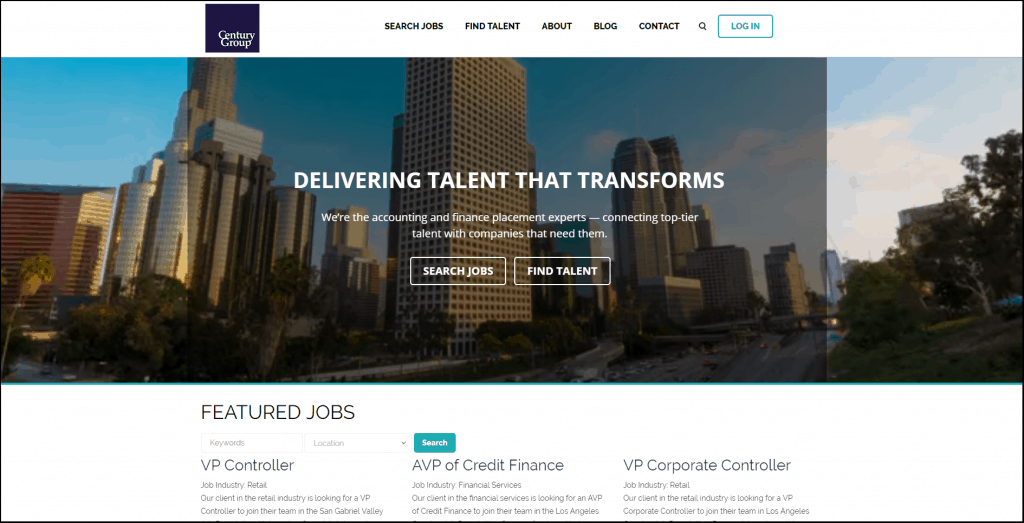
Read more about the Century Group custom plugins and website optimization project.
eXcelisys built a custom “jobs plugin” to:
- Enhance the user eXperience: The custom plugin aggregates the job data in a manner that allows site visitors to conduct keyword searches. Job seekers can filter their search by job (i.e., accountant), location (i.e., Los Angeles) and industry (i.e., healthcare). In addition, an “easy apply” button allows users to apply for a position and upload their resume in one fell swoop.
- Improve internal processes: As noted, the plugin is scripted to allow applicants to attach their resume directly to their application and submit it through the website. Before the new plugin, candidates applied for jobs through the site but had to send their resume as an email attachment. This meant Century Group staff had to comb through emails and applications to match them up. Now, it’s automated through the jobs plugin.
- Speed recruiter response times: The plugin sends an email alert to Century Group recruiters each time an applicant submits. The system is customized so that the applicant’s first and last name is inserted into the subject line. This means recruiters have only to look at their inbox to see how many jobs “John Smith” has applied for.
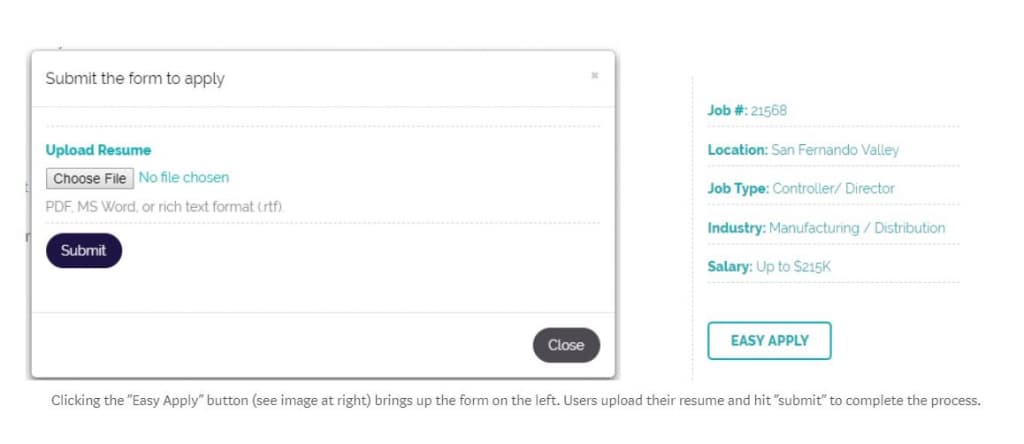
Do I need a custom plugin? Aren’t there plenty of pre-built plugins?
There are more than 50,000 ready-made WordPress plugins. Some are free. eXcelisys has some favorite, go-to plugins we utilize with clients to save them time and money. We’re fond of Gravity Forms (for creating surveys, polls, file upload forms, questionnaires, online orders and support requests); WooCommerce (for ecommerce sites); Yoast SEO; and Advanced Custom Fields (to ensure all fields are editable so content can be revised).
Why would I choose a custom plugin over a pre-built one?
Non-custom plugins are likely to include features you don’t need, adding bloat (eXtra code) to your site. Also, the more plugins you have installed, the slower your site will run, so it’s a good idea to run plugins with the leanest code possible to accomplish the tasks you need.
If I find a pre-built plugin that meets my needs, do I need a developer to install it?
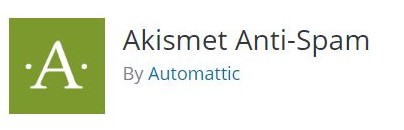
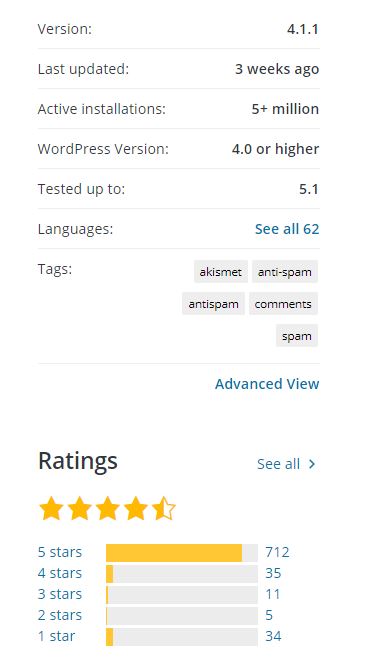
Not at all. However, some plugins may cause conflicts with other plugins or with your WordPress theme, causing your site’s functionality to come to a crashing halt. Also, consider security because pre-made plugins may be poorly coded and not regularly updated, eXposing you to potential web attacks and hacks.
As one eXcelisys WordPress Developer noted: “If the plugin is not developed well, there can be security risks that may open your site to SQL injections or getting hacked. Be sure to check reviews.”
Check the WordPress.org plugin directory to help you evaluate potential plugins. The rating at right is for the Akismet Anti-Spam plugin. The more recent the update, the better. Also, look at the number of active installations and check the reviews, which will tell you if a plugin has lived up to expectations.
How can a WordPress developer untangle my plugins?
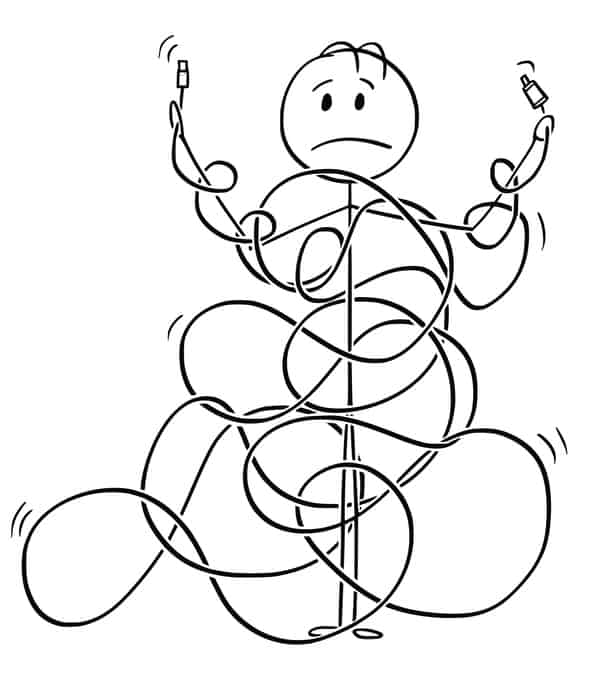
We can vet the plugins you are considering, check for plugin conflicts, and make sure you are choosing the right tools for the job. We can also configure new plugins to ensure they run right. Caching plugins (popular because they speed site load times) often contain features the average user may struggle to configure.
A good PHP developer can also review your plugins to see if you really need them to achieve your website or web application goals. eXcelisys Web App Developer Michael Suhrbier reviewed the Century Group website and determined that the site had an unnecessary plugin for HTTPS redirection. This plugin was increasing the site’s load time, so he axed it. “My approach is making sites better by subtraction,” said Suhrbier. “The HTTPS redirect plugin is not needed. The same thing can be done with three lines of code in the .htaccess file.”
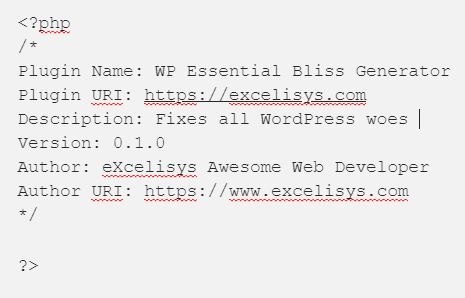
There is virtually no limit to what you can achieve with WordPress plugins. The features they provide are priceless; however, striking the right balance between functionality and stability can be challenging. If you’d like help with plugin optimization and configuration, or with general WordPress support, contact us today to learn more about our custom WordPress plugin development and WordPress Website Services.
To read more web tips and tricks from our web app developers, check out eX-Cetera, our blog where we offer WordPress Tips and Tricks and other general Web Tips and Tricks.
**This article is provided for free and as-is; use, enjoy, learn, and experiment at your own risk – but have fun! eXcelisys does not offer free support or free assistance with any of the contents of this blog post. If you would like help or assistance, please consider retaining eXcelisys’ website maintenance and support services.
About eXcelisys, Inc.: Founded in 2001, eXcelisys (www.excelisys.com) is an FBA Platinum Partner and FileMaker Certified developer organization. eXcelisys specializes in designing, developing, customizing, supporting, consulting, migrating, upgrading, fixing and integrating database solutions for Desktop, Mobile, and Web applications. Our core technology competencies are FileMaker Pro, FileMaker Go, and MySQL for database frameworks, along with FileMaker WebDirect, WordPress, MySQL, PHP, CodeIgniter, PostgreSQL, Joomla, Drupal, Magento, CSS, HTML5, and Javascript for websites and web applications. Aside from providing eXcellent customer service, our goals are to use these technologies to intuitively automate your organization’s data solution needs seamlessly and flawlessly across the web, mobile, and desktop platforms. Contact eXcelisys today for a free estimate and consultation about making your business more efficient through intuitive and effective software automation. 866-592-9235.
The post The Paradox of Plugins: How to eXtend Your WordPress Site Safely & Sanely appeared first on eXcelisys.





Recommended Comments