Airtable vs. FileMaker
Airtable: If FileMaker and Google Sheets Had a Baby
A Die-hard FileMaker Developer & Airtable Skeptic Takes a Peek Inside
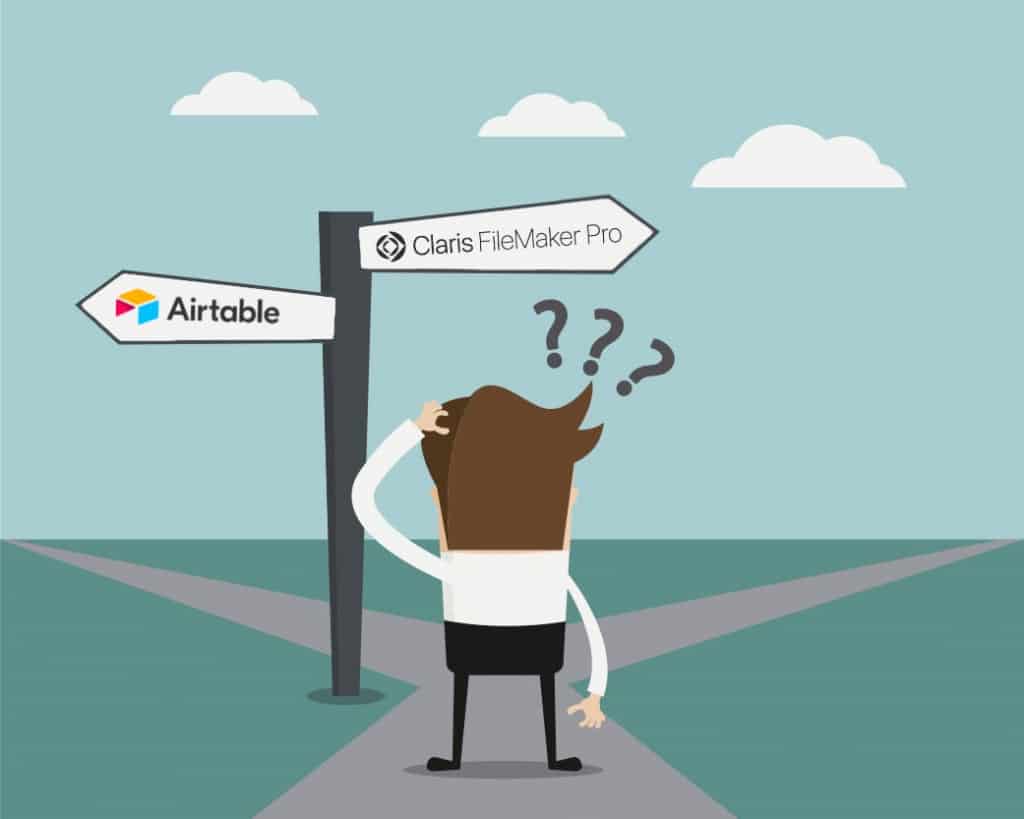
by Kurt Knippel, eXcelisys VP of Production
What is Airtable?
Airtable touts itself as the ultimate “organize anything, with anyone, from anywhere” tool. A relative newcomer to the cloud-based, no-code development sphere, Airtable’s valuation is projected to surpass $2.5 billion this year, as the company weighs a new round of venture funding. Clearly, this next-generation workplace collaboration tool isn’t going away, so I thought I’d give it a whirl and do a little Airtable vs. FileMaker comparison.

At its core, Airtable is like a spreadsheet with a database back end. The presentation model is mostly like a grid or spreadsheet view, with other view-types available. Airtable works in the standard “record-field” model that databases use, but the main grid view shows rows and columns like every spreadsheet you have ever used. The spreadsheet-looking interface gives Airtable a familiar feel and makes it easy to use.
Airtable eXists in a space somewhere between the functionality provided by Google Sheets and FileMaker Pro. It’s more powerful and easier to use than Google Sheets, but less powerful and complicated than FileMaker Pro.
How Does Airtable Work?
- Every new project begins with a “base.” The Airtable “base” contains fields (like the cells in a spreadsheet). You can create a custom base (if you’re confident in making your own custom tables, fields and views). Or, to get up and running quickly, grab one of Airtable’s eXisting base templates or create one from a spreadsheet import.
- Airtable comes with full REST API support and creates the API documentation for you as you build out your solution, making it easy to hand off to your web development team for integration into your website and/or web apps.
- There is also full JavaScript support for working with these bases in your website and/or web app.
-
Add “blocks” to your base for advanced features and functionality. Blocks are like modular apps — akin to a plugin or eXtension. Add a block and you get immediate functionality. Some eXamples:
- Dedupe (identify duplicate records and delete or merge them)
- Pivot Tables
- Contact Import
- Send SMS (send text messages to contacts in a table using Twilio)
- Map (geocode addresses or coordinates on a map)
*HOWEVER, blocks are only available on the paid PRO and ENTERPRISE plans
Seasoned developers must keep in mind that Airtable operates within a very different paradigm than we are used to with most development platforms. To wrap your brain around it, you need to simplify. Think of it as a spreadsheet on steroids. Airtable simplifies things by the very nature of how it works. For eXample, Airtable maintains all of the referential integrity internally, so you don’t need to use record_IDs in the way that you would normally think of them.
Airtable Overview
- “If FileMaker and Google Sheets had a baby”
- Airtable is “database as a service”
- Airtable automatically generates RESTful APIs as you create data tables
- Airtable bases can be created from a spreadsheet, manual entry, or a template
- Includes full JavaScript library for working with the API
- It seems ideally to be more task-oriented and less solution-oriented
- Does not support linking records between multiple bases; no scripting/automation of tasks
A note of caution: Consider that unless you are putting this on your website (publicly), you have to be invited in order to access it. You could control user access via your web portal or web app access. But there is no real security beyond that.
What Does Airtable Cost?
Airtable uses a “database as a service” model with monthly per-user pricing, depending on the capabilities and levels of access desired. There are Free, Plus, Pro and Enterprise pricing models, with progressively more capabilities and storage available in each.
There is no “developer program,” as the system is intended for direct use by the actual end-users (either as individuals, work groups or companies). However, for users requiring complex systems, developers could work directly on the end-user’s bases or create custom bases in their own account, then turn them into templates.
- End-User Costs – $10 to $20 per user, per month
- Developer Costs – there is no real “developer program”
Intrigued? Check out this complex Airtable solution that manages donors for a college scholarship crowdfunding not-for-profit: ScholarMatch
My Own Personal Perspective on Airtable
Just for fun, I built a small sample solution based on a real-world client situation I’d encountered. I didn’t know what to eXpect. The marketing hype made it seem like Airtable was the next big thing in cloud-based data solutions and I was missing out if I wasn’t using it. I was skeptical, but eager to test Airtable vs. FileMaker in a build.
After watching a few videos on the basics, I started playing around with Airtable. I decided to build a solution for a small construction or handyman-type company. Such a business would have clients, projects, invoices and line items for both building proposals and actually billing clients, including payment tracking.
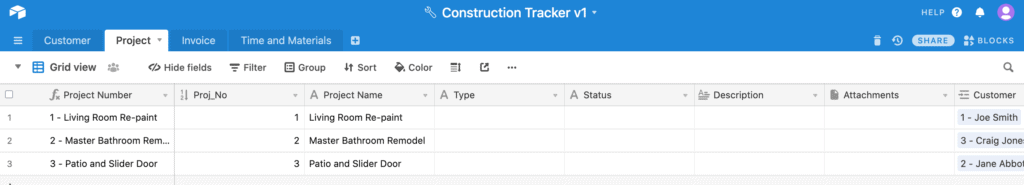
I started in the way I have always built sets of spreadsheets to track the basic information. Then, I started linking the tables together as I would with a standard database. This made me realize that I was overthinking the requirements. Airtable is all about simplification.
I started over, radically reducing the number of columns used in the solution. Airtable also takes care of all of the referential integrity, so the common idea in database solutions for record IDs is essentially unneeded in Airtable.
The next issue of simplification I had to tend to was a reversal of data normalization. With Airtable, you essentially organize data into much higher-level tables, rather than the strongly structured and normalized tables typical to modern database solutions. For eXample, I made Name simply one field, allowing for one or more names to be entered. Address was likewise a single field with multiple lines for the full address. In a fully normalized database across multiple tables, these would have been upwards of 10 or more fields each, likely across multiple actual tables.
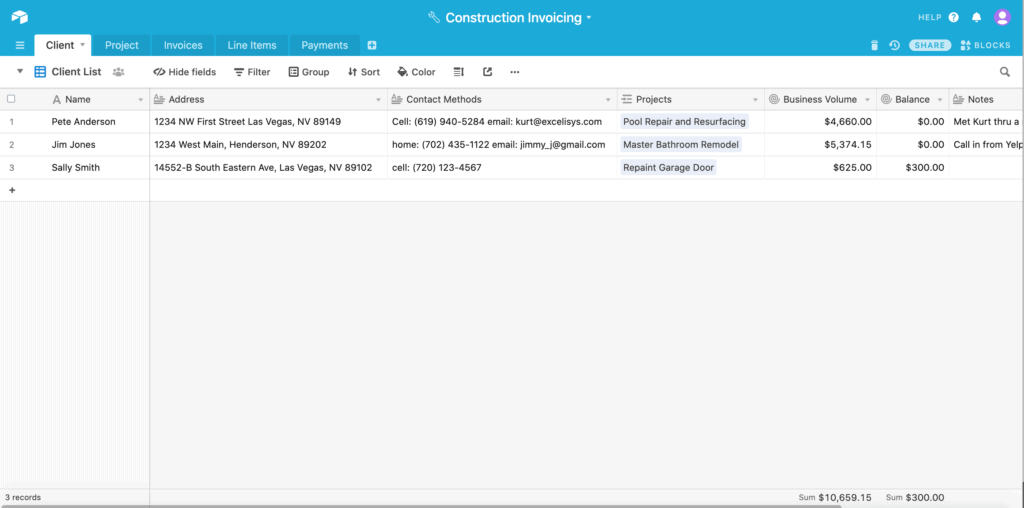
This realization caused me to start over yet again, further simplifying the solution. Next, I worked with lookups, which pull data into one table from another table, and rollups, which are basically summarizations of data from related records. This allowed me to look at a client record and see how much money was owed on open projects and how much overall business the client had done. All this with only a couple of fields, and perhaps a few minutes of configuration. That was pretty slick.
At this point, I played around with filtering, sorting and grouping on the various tables, including creating specific views that saved the settings. For eXample, I wanted Airtable to show clients with active projects, invoices with a balance due, and proposals waiting for approval, etc. This is all pretty familiar territory for anyone used to using spreadsheets (like Excel, Google Sheets, Numbers, etc).
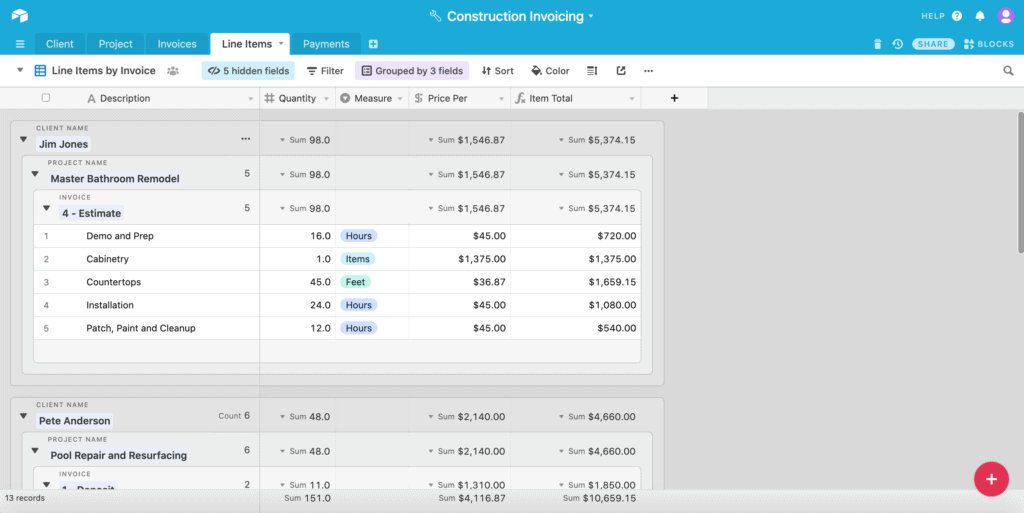
In my sample solution (and working with the Free tier), I had not yet touched on some of the more advanced features of Airtable, such as Blocks (which eXtend the functionality) or the web integrations. I played around enough, though, that I can offer my general impressions.
Airtable vs. Google Sheets
How does Airtable compare to a long-standing platform like Google Sheets (or any spreadsheet-based system)?
- Cost: Depending on your setup, you may be using Google for free; or, you have the whole Google Suite (costing $6 – $25 a user/month, meaning the whole suite costs about as much as Airtable alone). That in and of itself makes Google Sheets a winner in the cost category, and a compelling choice for your online data management needs.
- Usability. Google Sheets is just a spreadsheet. While it has some integration with Google Forms and other services within the GSuite, it’s not intended to be a basis of a solution and lacks many of the slick features of Airtable.
Airtable vs. FileMaker Pro
How does Airtable compare to a long-standing platform like FileMaker Pro from Claris International?
-
Cost: From a pricing perspective, Airtable vs. FileMaker is almost an apples-to-apples comparison.
- $20 max per user per month for Airtable (no hosting needed)
- $20 max per user per month for FileMaker (including hosting)
- Enterprise (Airtable) vs. volume licensing (FileMaker) would align with each other within a few dollars, plus or minus
- Usability: Airtable is far less complicated than FileMaker Pro. Anyone who’s worked with a spreadsheet will feel right at home with Airtable. However, the lack of a security model and having no scriptability makes FileMaker a clear winner for anyone who needs either user-based security or automation. (At the time of this publication, Airtable has released some scripting capabilities, but I have not had a chance to try this out).
- REST API: Available for both FileMaker and Airtable, making them equal in my book from that perspective.
- Other considerations: Airtable, being a cloud-based system, lacks a “server” component, at least from the end-user perspective. This is probably meaningless to most users of either Airtable or FileMaker Pro. But for some solutions, having the ability to run processes on the server (imports, batch e-mails, etc.) and performing local backups, could be a critical decision point.
- Support: Airtable also gets some kudos for having desktop and mobile support built right in. Supporting desktop, web and mobile with FileMaker Pro is definitely a more daunting consideration.
Things to Consider
✔ Airtable is far more capable and easier to use than Google Sheets, but far less powerful and less complicated than FileMaker Pro.
✔ Airtable is perfect for quick, relatively simple data-entry-centric solutions that don’t require automation or integration with other solutions (however, it does have some ability to meet needs).
✔ Airtable is made to be eXtendable via block add-ons, as well as fully integrable with websites via direct embedding or through the REST API.
Airtable seems tailor-made for three particular needs:
- The first is if you want a quick and easy shared platform of data that users can begin interacting with quickly, especially if the data entry is associated with an embedded form on a website.
- Another is if you have a data set that needs to be quickly shared between multiple parties, or as a test platform for your web team.
- The final need that it addresses well is the ability for a team to quickly begin collaboration and data collection via a variety of platforms and a mix of desktop, mobile and web interfaces.
Another ideal scenario for Airtable is when a client or workgroup is trying to solve all of its problems with Google Sheets or Excel (i.e. using a spreadsheet when the situation calls for a database). Here, Airtable — with its familiar spreadsheet interface — would be a better fit than a standard spreadsheet and less daunting (certainly quicker to implement) than a full database solution.
Keep in mind that anything requiring user-specific security and/or automation will quickly fail in Airtable. In such cases, it would be far more suitable to use a platform like FileMaker Pro. FileMaker Pro, with its mobile FileMakerGo app, is also key if you need offline mobile capabilities.
The Final Analysis: Airtable vs. FileMaker Pro
All in all, I was far more impressed with Airtable than I eXpected. Comparing Airtable vs. FileMaker gave me a lot to think about and I look forward to implementing Airtable into client solutions.
 I will keep an open mind as I learn more about Airtable and it will be interesting to see which platform eXcelisys turns to in which situations and what new business problems we can solve with Airtable.
I will keep an open mind as I learn more about Airtable and it will be interesting to see which platform eXcelisys turns to in which situations and what new business problems we can solve with Airtable.
The post Airtable vs. FileMaker appeared first on eXcelisys.





Recommended Comments