How to Send Emails from Claris FileMaker (Plain Text and HTML)

Does your team need to send emails from Claris FileMaker? There are three methods you can use to send emails from FileMaker. Some are free and simple, while more advanced options require paid third-party products.
Let’s dive into the best ways to send plain text emails, format HTML, and send HTML emails through FileMaker.
Sending a plain text email from FileMaker
The good news is that, if you want to send very basic plain text emails from FileMaker, it’s easy for a developer to set this up in your solution by adding some email fields to a layout, a button, and the “Send Mail” script step.
This will send a plain text, no-frills email to your recipients. It’s great for simple notifications or internal messages, but it isn’t necessarily conducive to elegant marketing messages. For that, you need HTML emails.
Use the Rich Text Editor to format HTML emails
Fortunately, FileMaker 19 gives you the ability to allow users to modify and stylize the text. This means you can prepare nicely formatted emails in FileMaker. When you use the Rich Text Editor add-on, you can bold, italicize, underline, embed photos, and much more.
Your team doesn’t need to know how to code, either; this text editor makes it easy for employees to format their emails with HTML.
To do this, you’ll need to use the Rich Text Editor add-on in FileMaker 19 or newer.
It’s a valuable tool, but there’s just one problem: FileMaker doesn’t support HTML by default. This means that, when you send an HTML email, it comes across as a bunch of code and gibberish. That’s why you need a tool that allows you to send emails in the correct format.
Learn how to use the Rich Text Editor FileMaker add-on.
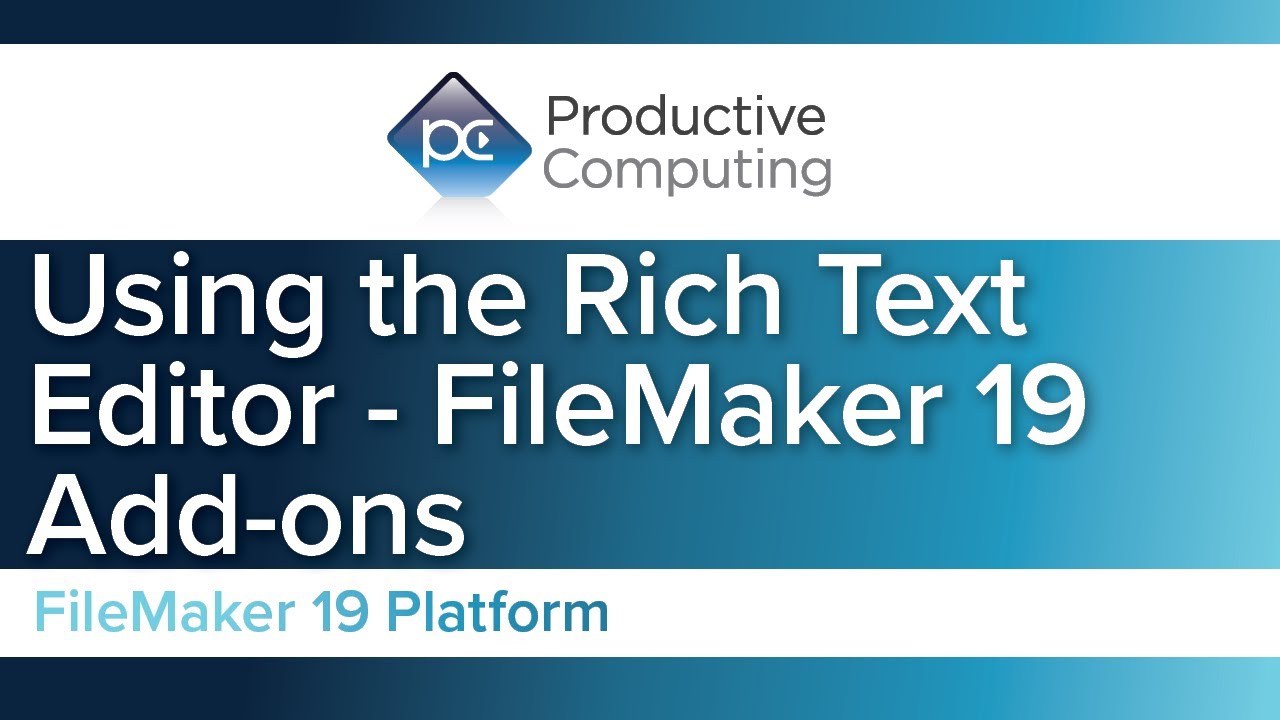
Sending HTML emails from FileMaker
Out of the box, FileMaker doesn’t send HTML-formatted emails. You need to use either a third-party plugin or an API to work around this.
Productive Computing's plug-in, Outlook Manipulator, is one of many third-party plug-ins you can use to send HTML emails from FileMaker. It does require a plug-in subscription, as well as intermediate or advanced FileMaker Pro developer skills to implement.
With Outlook Manipulator, your team can easily connect Outlook with FileMaker allowing you to send HTML emails.
Start sending emails from FileMaker
As you can see, FileMaker allows for plain text emails, but HTML messages require a different and more complex setup. We recommend using Outlook Manipulator to give your team the most flexibility within FileMaker.
If you don’t have internal development resources, don’t worry. PCI’s certified FileMaker developers are always available to help business owners set up an automated email system.
If you have internal developers and want to get them up to speed with sending emails through FileMaker, checkout Productive Computing University’s course, Connect FileMaker To Outlook.
Check out this video that reviews the different ways to send emails from Claris FileMaker.
- Part One, teaches you how to create a new file in FileMaker and set it up to send a plain text email.
- The video then shows how to write a one-line script to send the email.
- Part Two, focuses on the Rich Text add-on to construct the body of an email with HTML formatting.
- Part Three shows how to take that HTML text and send an email using the Outlook Manipulator Plug-in.
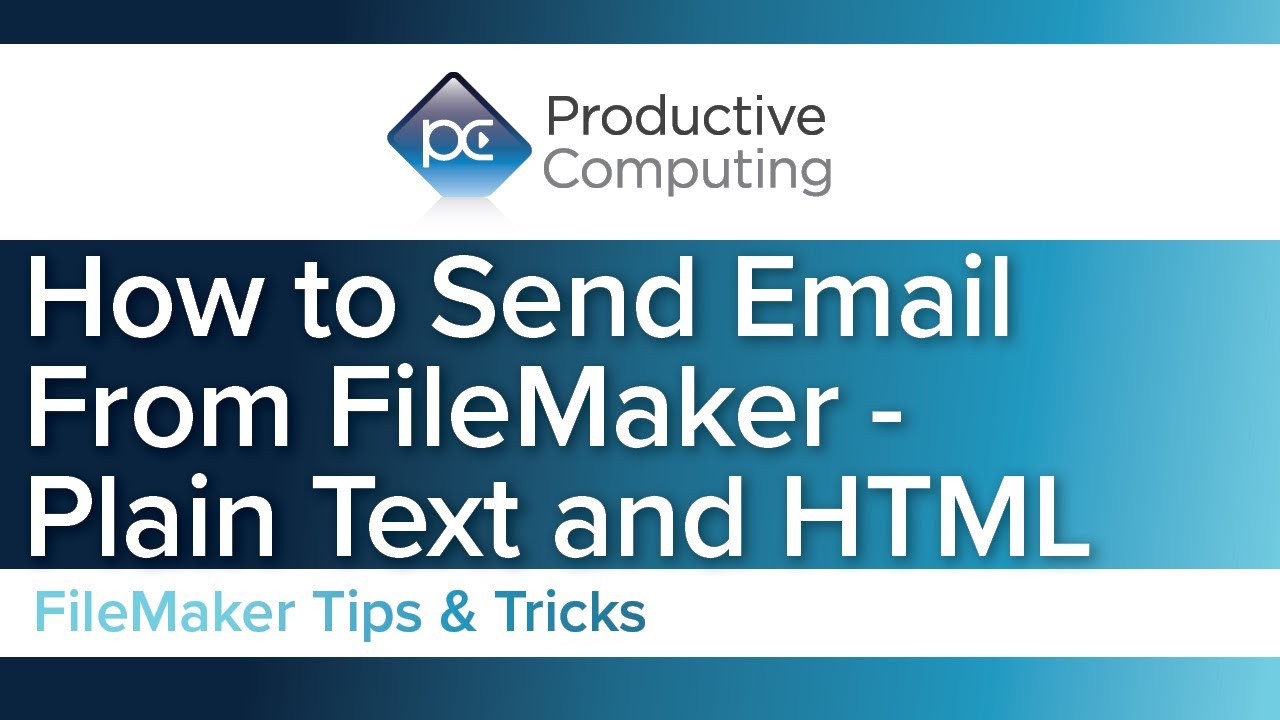
Additional Blogs, Training, and Resources
If you are interested in additional FileMaker videos, training courses, or product news, please:
- Subscribe to our YouTube channel for FileMaker tips and tricks.
- Subscribe to our newsletter for industry and product updates.
- Check out Productive Computing University for in-depth training courses covering advanced FileMaker technologies.
- Have a look through our blog posts see these other FileMaker API posts.
The post How to Send Emails from Claris FileMaker (Plain Text and HTML) appeared first on Productive Computing, Inc..



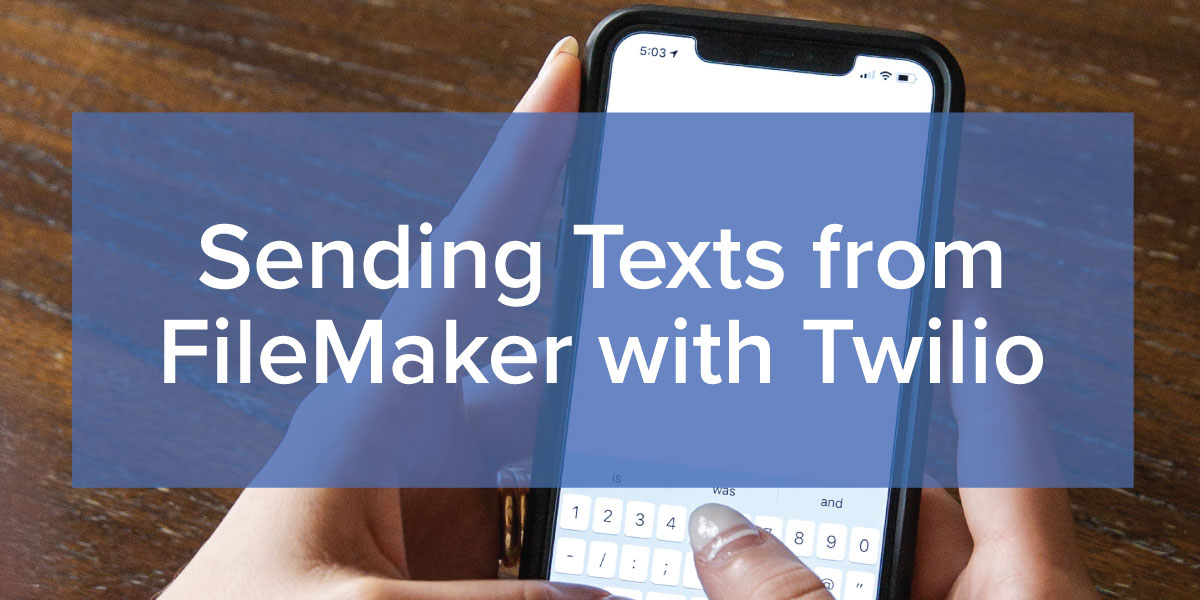
0 Comments
Recommended Comments
There are no comments to display.