The History Of QR Codes—And How To Create Them In Seconds In FileMaker

From coffee shops to flyers to the workplace, QR codes are everywhere. But how long have QR codes been around, and why are they better than their predecessor, the barcode?
Let’s dive into the history of QR codes, as well as how businesses can quickly generate QR codes using a simple FileMaker setup.
The history of the QR code
The barcode was originally patented in 1951, so we’ve been using barcodes for decades. However, in 1994, a Japanese company named Denso Wave managed to improve upon the original barcode, creating the world’s first Quick Response (QR) code.
Denso Wave originally created the QR code to create machine-readable, optical labels. Unlike the barcode, the QR could communicate a lot of information in a small space.
Why should I use QR codes instead of barcodes?
In the decades since its creation, the humble QR code has continued to gain steam. Since 97% of Americans own a smartphone that can scan QR codes, today they’re more prolific than ever.
If your business needs to share a lot of information in a small amount of space, go with QR codes. They’re better than barcodes because:
- They share more data: While barcodes can hold 30 - 100 characters, QR codes can hold thousands of characters, fitting a lot of information into a tiny space.
- They have a better fault tolerance: If you cut the edge off of a barcode, it won’t work anymore. QRs aren’t invincible, but you can often still share data even if they’re scratched or damaged.
- You can brand them: Did you know that you can add logos or pictures to a QR code? That’s a prime branding opportunity, especially in-store or at events.

Why use FileMaker to Create QR Codes?
The main reason you would want to use FileMaker is to avoid any data entry from a third party service that could result in errors. With FileMaker, the data is already there. It’s all about accuracy, automation and saving time.
You also could use the Barcode instead of a QR code, but as mentioned above, the QR code enables you to share more information and include color and dimensions.
FileMaker and QR Codes: Generate QR codes in seconds
Whether you want to share a takeout menu with smartphone users or you want event attendees to visit your website, your brand will likely need to generate QR codes at some point.
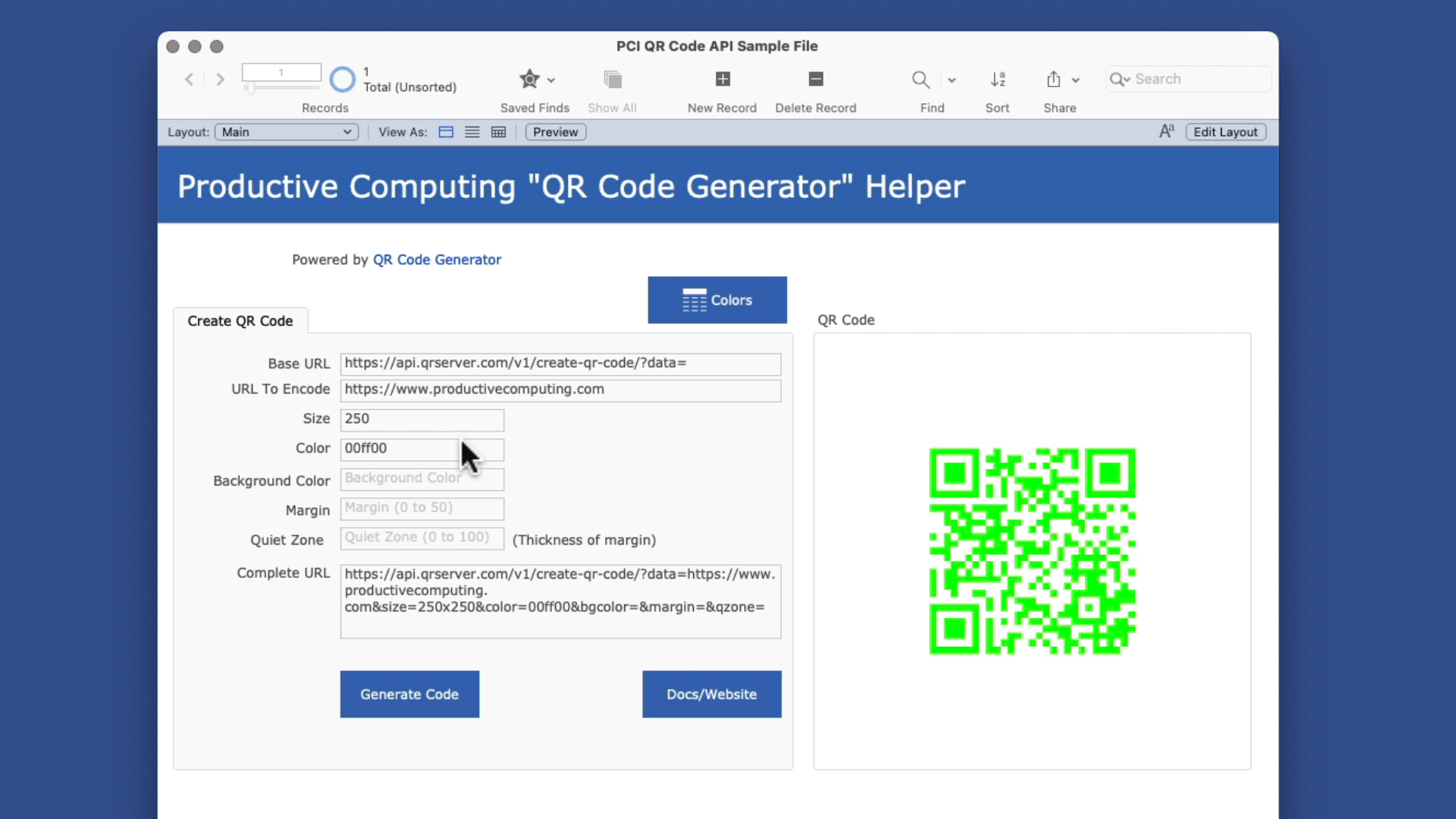
If you’re a FileMaker developer and already familiar with APIs, you can easily connect to the free QR Code Generator API to create QR codes.
And if you need help getting started, Productive Computing University provides a free sample file that gives you the necessary scripts, allowing you to connect to the API and generate a QR code in seconds.
(You can connect to the free course from this QR code.)

Here’s how it works:
- Get the API for the free QR Code Generator.
- Download PCI’s QR code sample file in our free course, FileMaker Features & Free Resources.
- Open the file with FileMaker.
- Start with your base URL and give the tool the text you want to encode.
- Customize its size and color options to personalize the QR code.
- Click “Generate Code.”
- Now export the image created and use it on your website or attach it to an email or in an email blast.
- You also can keep it stored in FileMaker indefinitely to use either immediately or when you are ready.
Now that you have the QR code, you can use it any way you see fit to help your business. If you own a restaurant, you can print table tents with QR codes for people to view the menu. If you own a theater, you can promote shows with the QR code for people to buy tickets.
That’s easy enough, but you do need to know how to use FileMaker APIs to make this work. If you need to learn about APIs, sign up for Productive Computing University’s course, API Fundamentals For FileMaker, or have a look at our blog “Exploring the Basics of API Integration with FileMaker.”

Additional Blogs, Training, and Resources
If you are interested in additional FileMaker videos, training courses, or product news, please:
- Subscribe to our YouTube channel for FileMaker tips and tricks.
- Subscribe to our newsletter for industry and product updates.
- Check out Productive Computing University for in-depth training courses covering advanced FileMaker technologies.
- Have a look through our blog posts see these other FileMaker API posts.
The post The History Of QR Codes—And How To Create Them In Seconds In FileMaker appeared first on Productive Computing, Inc..


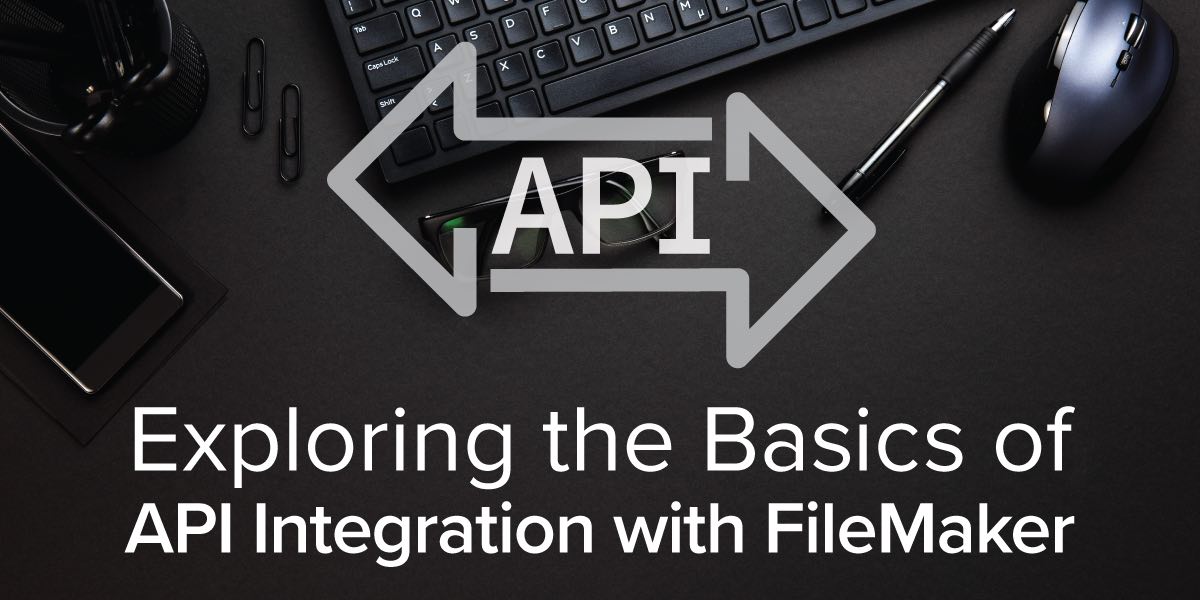
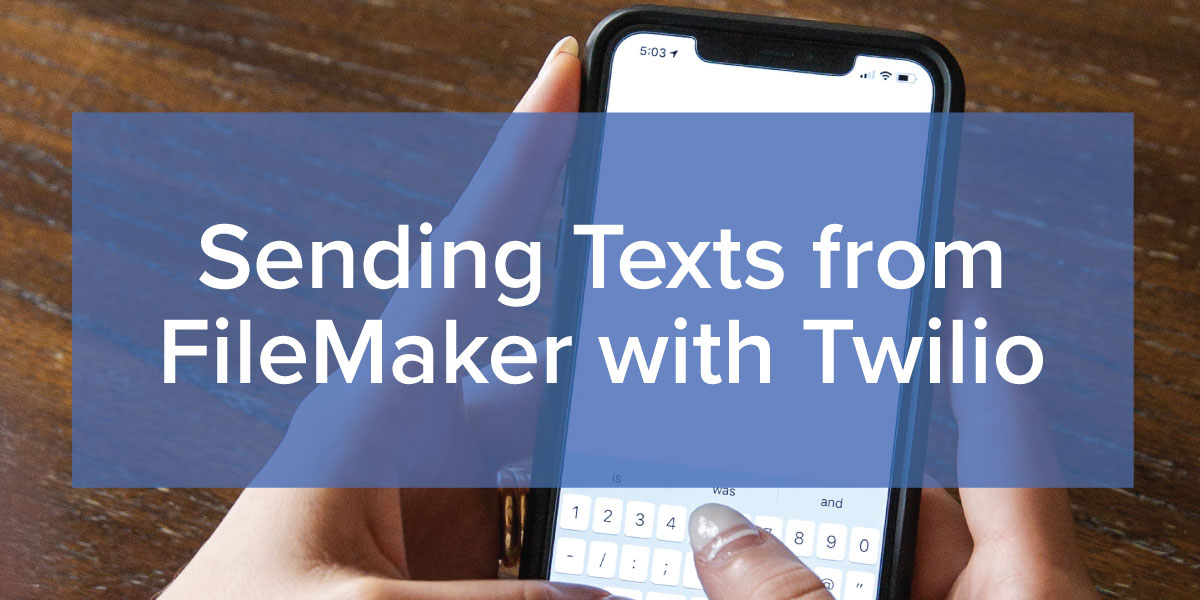
0 Comments
Recommended Comments
There are no comments to display.