Data Separation - How-To
FileMaker solutions don't really care where your data comes from. They've long had the ability to reach out into ODBC & SQL sources of data. So long as the connection is fast and stable, users really don't know, or care, where the data is hosted.
With the addition of Claris Studio, data can even be hosted within a NoSQL database such as MongoDB - although we can't, as of yet, structure any of the data other than through the Claris Studio interface.
This also means you can use the same External Data Sources feature to split up your single solution into as many files as desired. It's a perfect tool for segmenting out complex systems such that smaller sub-systems are both accessible but separate. This allows you to plan for more variety in the use of your technology and apply better security protocols.
Even when you get to the level of simply separating a single FileMaker solution into two files of UI and Data, you'll find some benefits. If your data file is a separately hosted file, then your UI file can also be hosted or optionally local to the device the user is using. This video provides a How-To of converting a single FileMaker file into the Data Separation model. While there are few gotchas with a simple solution, it's beneficial to know how to troubleshoot a more complex conversion. Of course, starting out with a Data Separation mindset can be beneficial as well.
Click the title or link to this article to view the video.




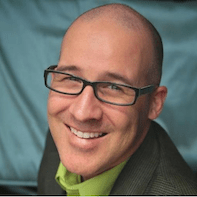
Recommended Comments