Easy Mapping Using MapKit
When it comes to using mapping technologies within FileMaker, you've most likely heard about using Google Maps API within a web viewer. Maybe you even know about Bing Maps, Mapbox or even the popular OpenStreetMap.org. The biggest issue with all of these mapping APIs is you'll have to first understand the API in order to achieve your desired result, and then you'll have to jump through the hurdles of authentication as well. It's not as easy as a simple plug-n-play solution.
While authentication isn't really that big of a deal, it's not as simple as pointing to a layout object, then having a map instantly appear on screen where you can immediately start interacting with it and collection data. With the MBS plug-in, you can achieve near instant results because all of the hard work has been taken care of for you.
If you're using FileMaker on a Macintosh, or you're willing to invest in creating an iOS SDK app, then MapKit may very well be the instantly invaluable tool for your mapping solutions. In this video I cover how I'm using MapKit features of the MBS plug-in and how useful they can truly be. If you need to quickly add mapping to any solution which will be used on the Macintosh side of things, then the MBS plug-in and MapKit is an absolute no brainer.
Click the title or link to this article to view the video.




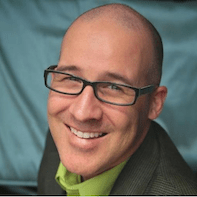
Recommended Comments