Ultimate FileMaker Course - 03 - Shortcut Keys
Being able to move within a development environment with ease and efficiency is one of the great joys of integrating features quickly into your solution. The quicker features go in, the better you feel about the progress.
While setting up and taking the time to familiarize yourself with and use shortcut keys may feel like a bit of a hassle, it's well worth the investment for the time it saves.
In this part of an ongoing series, we'll cover a highly effective method for managing your personal keyboard shortcut keys on macOS. We'll do it right within FileMaker itself, and we'll take the opportunity to explore how to manage preferences using the command-line tool defaults.
Once we've got our shortcut keys installed and working, the magic of time savings is what comes next.
Click the title or link to this article to view the video.




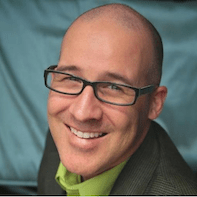
Recommended Comments