Button Bar Tricks
| Attachment | Size |
|---|---|
| 372.35 KB |
When developing within tools like Xcode, the sky’s the limit in terms of providing user interaction and user feedback. Fortunately, with FileMaker, we have access to many of the core interaction elements from iOS. Popovers are a great example of a critical iOS UI element.
When FileMaker 13 was released we got the wonderful Popover objects. To follow that up within FileMaker 14, we got the new objects named Button Bars. These new objects were an enhancement on the ages old Button objects. The cool addition to these legacy objects was the fact that we can use multiple segments (buttons) within Button Bars. Each of these segments can then take advantage of the existing features. They can simply act as buttons or become Popovers in their own right.
The primary, and key distinction with Button Bars over standard buttons is access to FileMaker’s calculation engine. With access to the calc engine, we can now do a lot of things to the data shown on those buttons which can’t be done with standard buttons.
When you consider that a Button Bar can have any number of segments from one to 400 (which I wouldn’t suggest) you can think of a lot of creative uses for not just user interaction, but for user feedback and information display as well.
This video showcases a number of creative uses for FileMaker’s Button Bar objects.




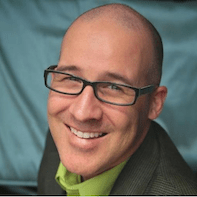
Recommended Comments