Real Time Image Cropping
FileMaker Pro is always advancing its collection of tools in order to accomplish more and more every day tasks. It provides default widgets such as tab panels and sliders and offers useful functions such as GetThumbnail() for resizing images.
GetThumbnail, however, will only get you so far. It will only resize an image to another size and provides no functionality regarding the manipulation of that image in any other way. This is where you need to turn to either a plug-in or JavaScript within a Web Viewer.
With a plug-in, you’re limited in terms of what you can do within the FileMaker client on mobile devices. FileMaker Go doesn’t support plug-ins. With a web viewer, you can take full advantage of the JavaScript engine embedded within the browser.
In this video, I show you how to integrate and use a freely available and very powerful javascript library called Cropper.js. If your goal is to provide an easy-to-use cropping feature within your FileMaker solution, then you won’t find a quicker result than simply copying from the provided file!
Click the title or link to this article to view the video.




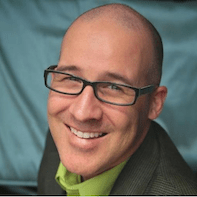
Recommended Comments