Better Portal Interactions
In FileMaker, if we only had list and form views for viewing data, then we’d probably be just fine. But, who wants to just get by with a minimal set of methods for viewing data? The ever valuable portal provides a wonderful view into whatever data you wish to show.
It can be related data, menu options, a list of users or pretty much anything. Especially, when using a portal as a Virtual List of something being held within a $$GLOBAL.VARIABLE.
The key thing to understand about portals is that FileMaker just provides you with the bare minimum. The level of expected user interaction just might not be there for your solution. For example, take a basic portal, select a given row and hit the delete key. What’s the result? The default FileMaker dialog. What if you’d like to run your own script when the delete key is hit?
How about that wonderful trash can icon, or any other icon placed in the first row in Layout mode. Well, you see them on EVERY portal row. Yuck! Take off that obvious UI distraction. Instead, make it show only when a given portal row is selected.
This video will provide you with all kinds of inside knowledge into how you can make your portal interactions just that much better!
Click the title or link to this article to view the video.




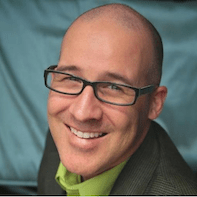
Recommended Comments