3 Critical Reasons to Use BaseElements
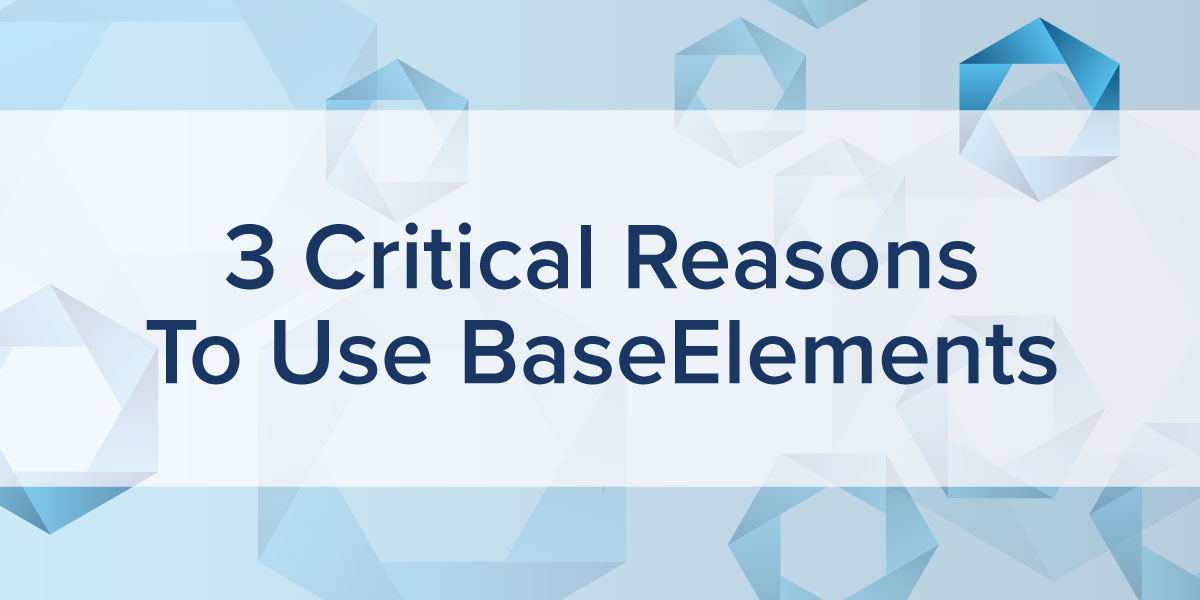
Are you trying to optimize your FileMaker solution? FileMaker allows you to build just about anything, but it can be time-consuming to manage all of your code and files.
Instead of doing this work manually, you can use the BaseElements analysis tool—it analyzes files and spots issues that would otherwise take a lot of time to do yourself. Whether you’re a developer looking for a way to save time or you’re a business owner who wants to verify that your solution is running smoothly, BaseElements makes it possible.
Let’s dig into how BaseElements works, why it’s a good fit for FileMaker developers, and how you can equip your team with the tools to use BaseElements the right way.
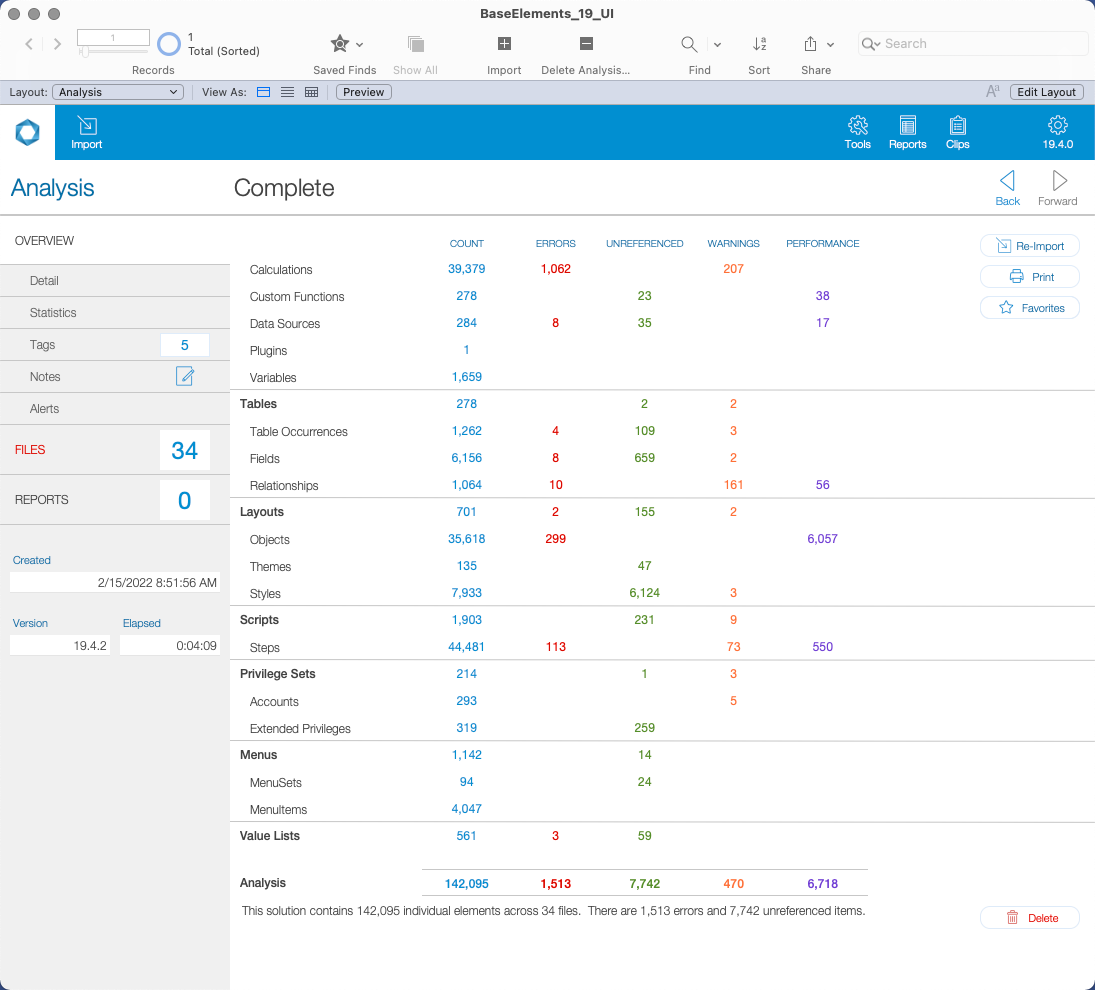
How does BaseElements work?
BaseElements was created by Nick Orr and his company, Goya. At its core, BaseElements is an analysis tool.
Ironically, the tool is actually built in FileMaker, so that makes it a great fit for your FileMaker solution already. While there are other analysis tools you can use for FileMaker, they aren’t necessarily built with FileMaker, so this gives BaseElements a huge edge (especially if you’re already skilled in FileMaker).

BaseElements is helpful because it analyzes files that would otherwise take your team a lot of time to check manually. Human error also means that, if you check your files without BaseElements, you could overlook big problems.
BaseElements counts all of your components as a total. It tells you the size and scale of the solution you’re analyzing, which is especially helpful if you’re dealing with a solution you didn’t build. You can easily pop the hood, see what someone else made, and get an idea of the database’s scope in just a few minutes.
Let’s say you build something in FileMaker. To check it in BaseElements:
- You export a Database Design Report (or “DDR”) file for it.
- You import the file into BaseElements.
- In a few minutes, BaseElements determines all of the attributes of your system.
The big perk of using BaseElements is that you can use it to find specific components, too. For example, if you want to find all of the fields in your database containing numbers, BaseElements pulls it for you in seconds.
This makes it possible for you to do wide or deep analysis on your own. And since it behaves like FileMaker out of the box, BaseElements is a natural extension for anyone already using FileMaker.
Why BaseElements for FileMaker?
BaseElements is helpful for any FileMaker-based solution, especially for more complex solutions where finding things is like looking for a needle in a haystack.
Companies mostly use BaseElements to ensure their FileMaker solutions are more bug-free, absent of unused items, and serving up the cleanest code possible. BaseElements is a solid analysis tool and many professional FileMaker developers like to use it for these 3 reasons:
1. Find FileMaker unreferenced items
Are there unreferenced numbers, data, or files in your FileMaker solution? If so, that means you have orphaned data sitting in your system. You can likely delete this unreferenced data to streamline your solution, which is a win for efficiency.
Of course, doing this manually is a huge headache. BaseElements makes it a cinch to find unreferenced data so you can optimize without sifting through hundreds of data snippets.
2. Run a change report to see what’s different
BaseElements makes it easy to see what your development team changed between different versions of your solution.
This is terrific for keeping track of your system, as well as auditing. If you aren’t sure if your team made the right changes to your system, BaseElements can quickly pinpoint if that’s the case.
3. Efficiently identify bugs
What bugs are lurking in your system? Fortunately, BaseElements can identify issues before you even open the system.
If your team accidentally deleted items in FileMaker that are dependent on each other, things will go south quickly. BaseElements finds these errors and helps you determine if they’re severe enough to address.
If you’re sick of broken buttons or a buggy user experience, BaseElements serves as your guide for quickly identifying orphaned elements or misused features.
Master BaseElements analysis in FileMaker
The Productive Computing team has used BaseElements for years. However, if you’re new to BaseElements, there are many options and features you may not be aware of. That’s why PCI worked with Nick Orr, the founder of Goya, to design a training specifically to master BaseElements for FileMaker.
Sign up for PCI’s BaseElements course now to help your development team master the solution and streamline your business.
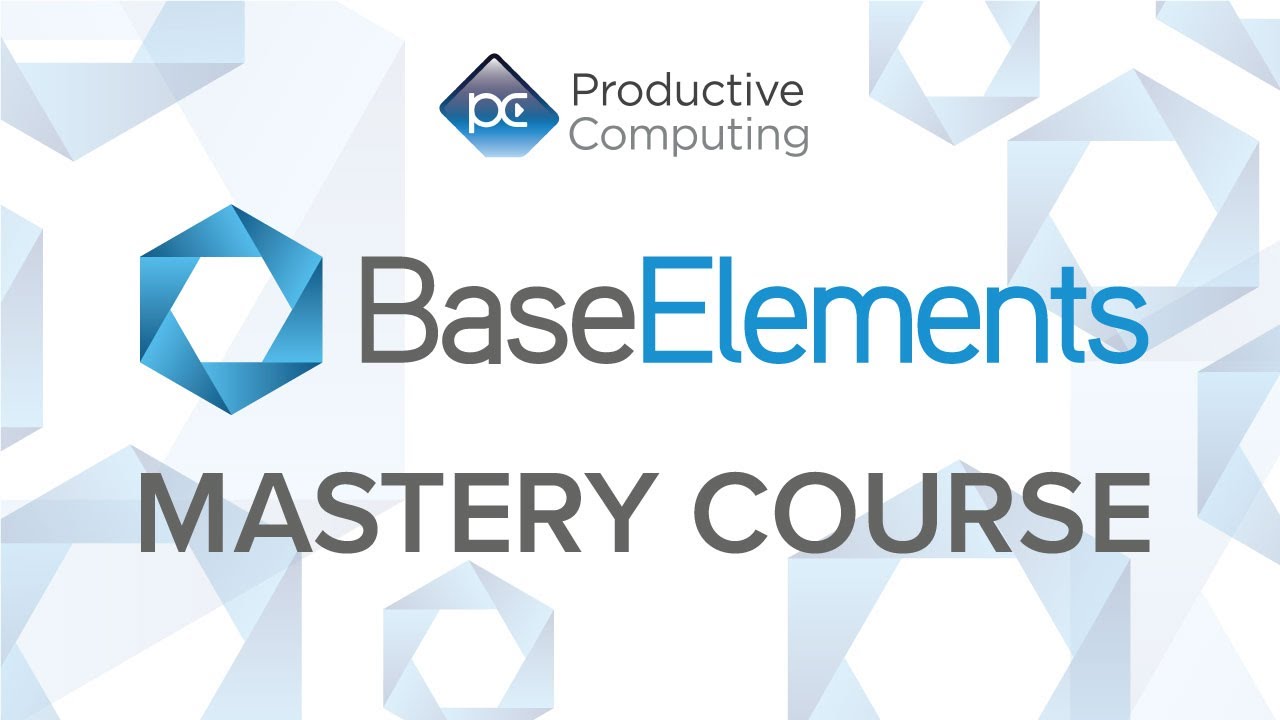
Additional Blogs, Training, and Resources
If you are interested in additional FileMaker videos, training courses, or product news, please:
- Subscribe to our YouTube channel for FileMaker tips and tricks.
- Subscribe to our newsletter for industry and product updates.
- Check out Productive Computing University for in-depth training courses covering advanced FileMaker technologies.
- Have a look through our blog posts or see these other FileMaker add-on technology posts.
The post 3 Critical Reasons to Use BaseElements appeared first on Productive Computing, Inc..





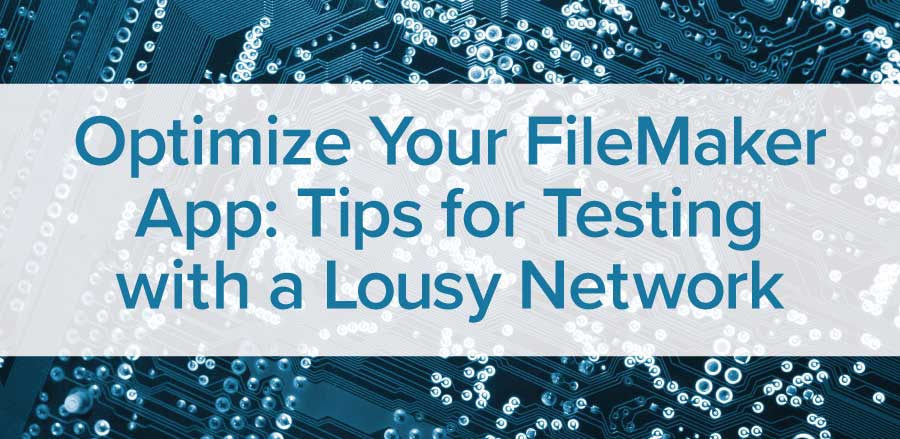
Recommended Comments