Interested in Using the FileMaker Barcode Add-On With Your FileMaker Solution?
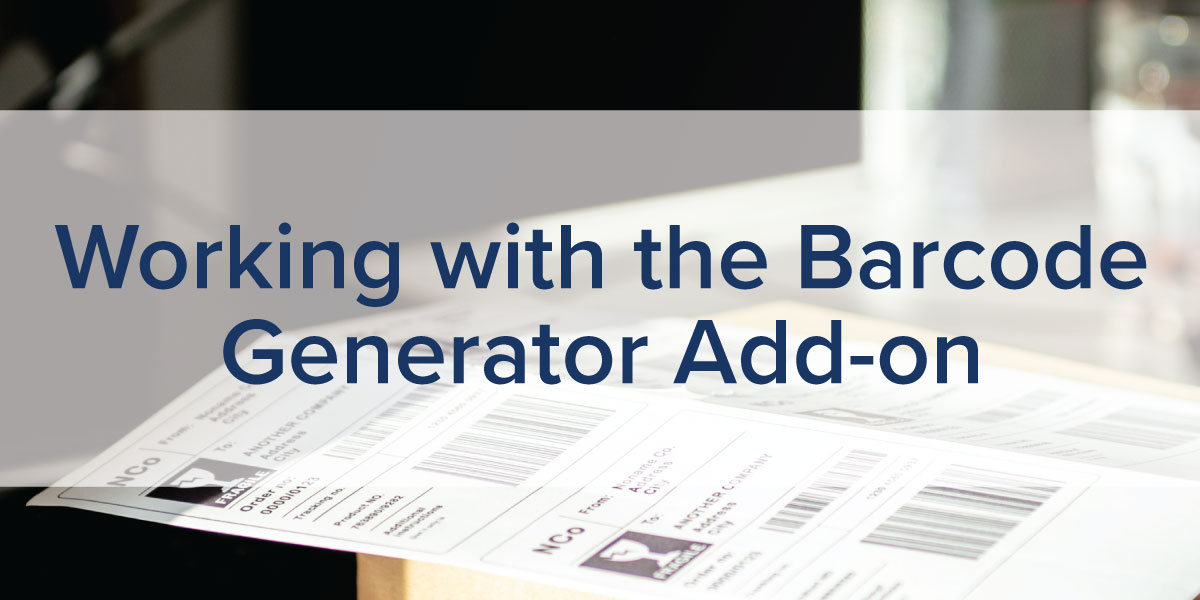
Data moves our world. Tools like barcodes make it possible to transmit this essential data much more quickly. Thanks to the latest versions of Claris FileMaker, it’s possible for your organization to not only process barcodes, but to also:
- Generate barcodes.
- Store and retrieve information.
- Scan barcodes in the field with the FileMaker Go app.
Let’s dig into how barcodes can improve your organization and how FileMaker’s built-in barcode add-on makes everything simpler.
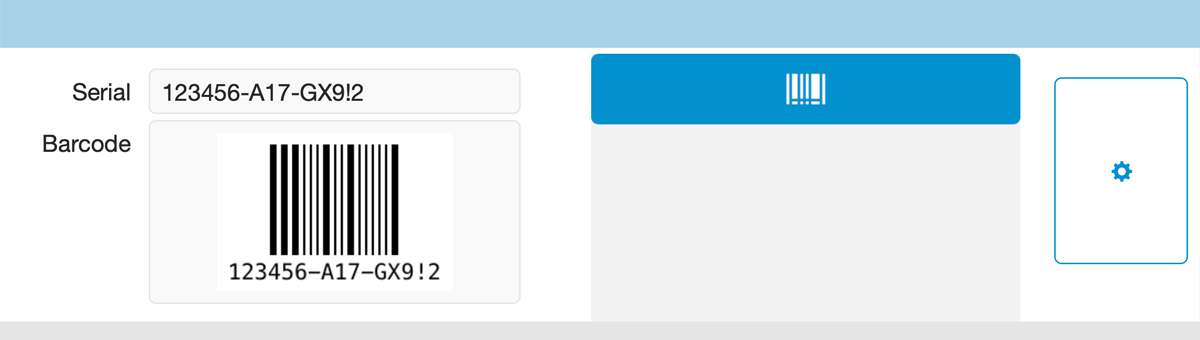
What is a barcode?
Barcodes are hardly a high-tech solution. The technology is based on Morse code, which has been around since the 1830s. That’s right: if you stretch out the dots and lines in Morse code, you’ll create a character sequence represented by a barcode. Most people think about UPC codes from the grocery store when they think about barcodes, but in reality, there are several kinds of barcodes out there.
Since 1948, the barcode has made data much more available for processing. Before this, cashiers had to ring up items manually, which meant wait times both in stores and in offices were much longer.
Thankfully, today barcodes have a place in everything from our grocery stores to our shipping and logistics centers. One quick scan can record information in your database, retrieve information, and set off a series of automated tasks that significantly speed up your workflow.
Why are barcodes useful?
Even if you don’t run a retail operation where you’re scanning barcodes all day, chances are good that your organization could streamline operations with barcodes. Barcodes help businesses:
- Save time by removing the need for manual data entry.
- Increase the accuracy of the data you are gathering with your scanners.
- Become more organized and informed by acting on data in near real-time.
If you want to use barcodes and you’re already using a FileMaker solution, give the FileMaker barcode add-on a try.
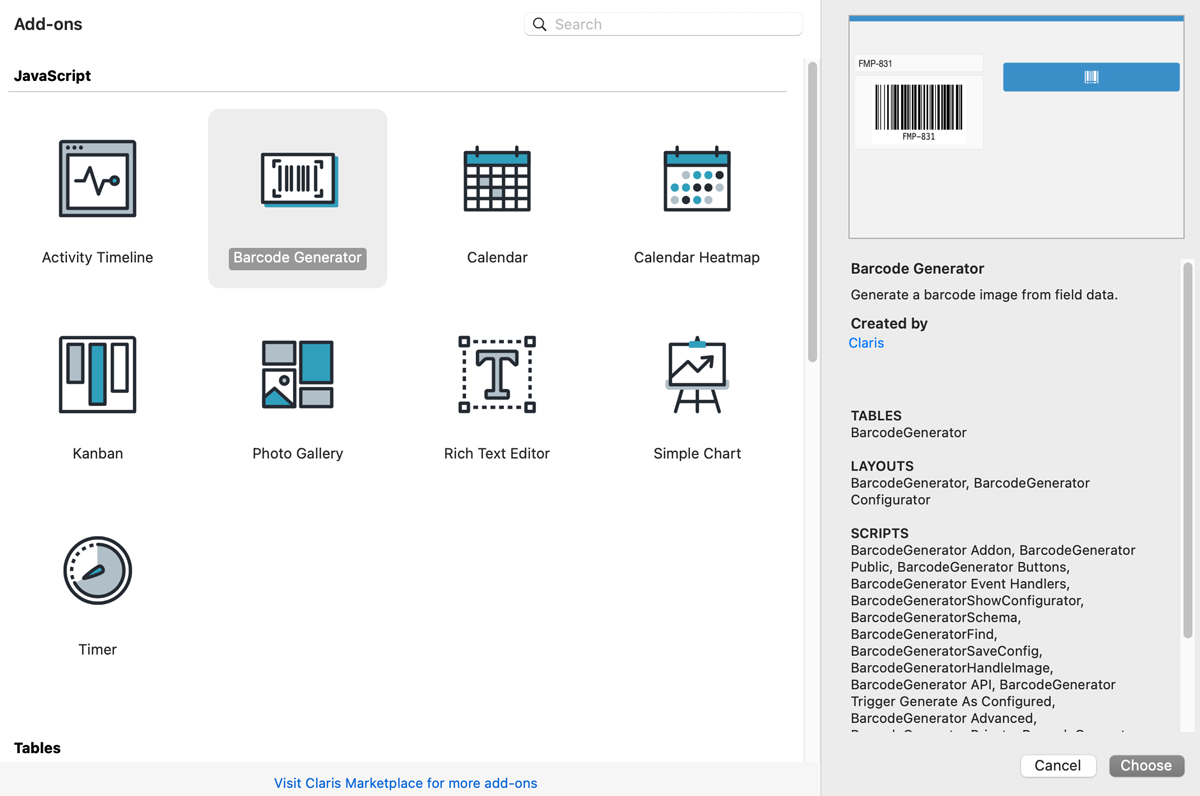
Using the FileMaker barcode add-on
Since 2013, FileMaker has allowed some barcode features, but it wasn’t always intuitive and easy to use. However, FileMaker 19.1.2 came with a hefty update and added the Barcode Generator add-on, which included plenty of useful features.
It’s no longer a challenge to generate barcodes or scan them in the field. With FileMaker’s barcode add-on, you have access to 18 drag-and-drop barcodes that you can quickly install into FileMaker.
Keep in mind that the barcode add-on won’t work immediately after you drop it in. You’ll need to configure your settings to pull the right data. But from there, you can use the FileMaker barcode add-on to:
- Generate barcodes for your products.
- Scan barcodes from a mobile device using the FileMaker Go mobile app.
- Customize your barcode settings.
- Add custom scripts to create thousands of barcodes with one script.
Try the FileMaker barcode add-on
Barcodes continue to evolve every day. If it’s time to reduce errors, improve turnaround times, and better organize your tracking, give barcodes a try. You can easily integrate them into your workflow with the FileMaker barcode add-on, which is included in your FileMaker subscription.
Watch our Barcode add-on video series
Learn about the history, flexibility, and advantages of using barcodes in FileMaker.
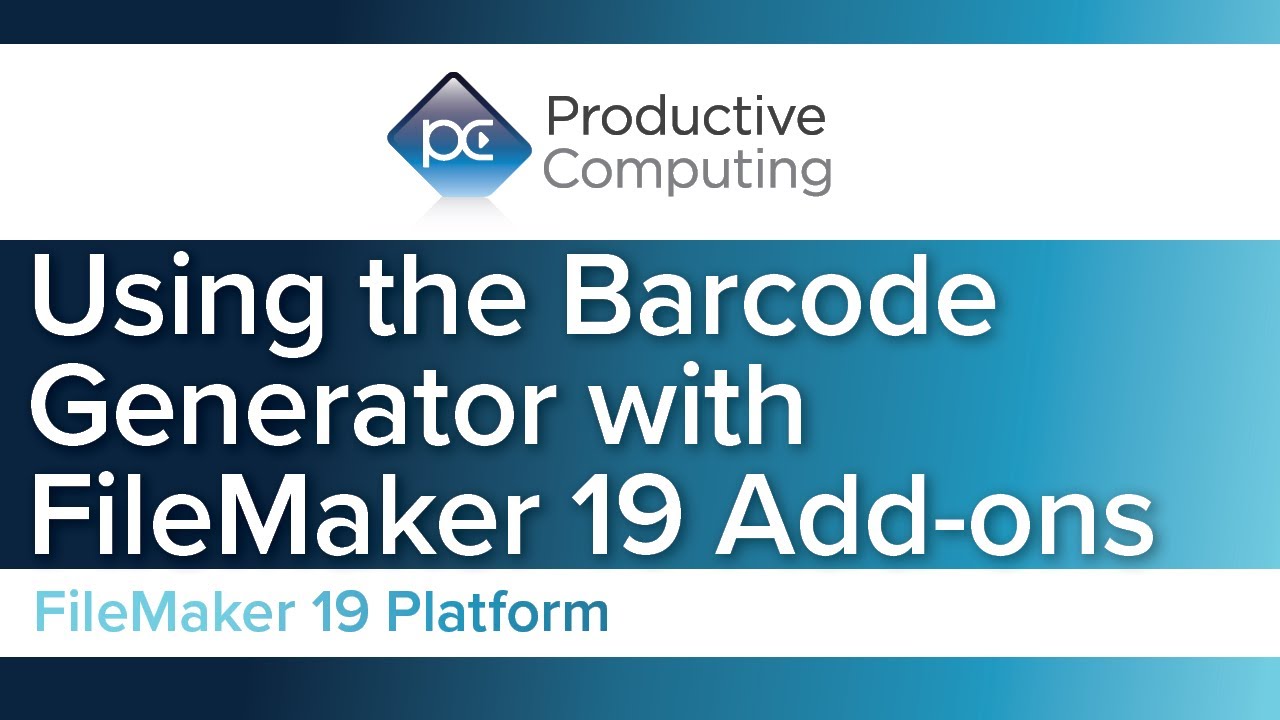
For FileMaker developers, we have some tips on expanding the basic functionality of the Barcode Generator add-on in these videos.

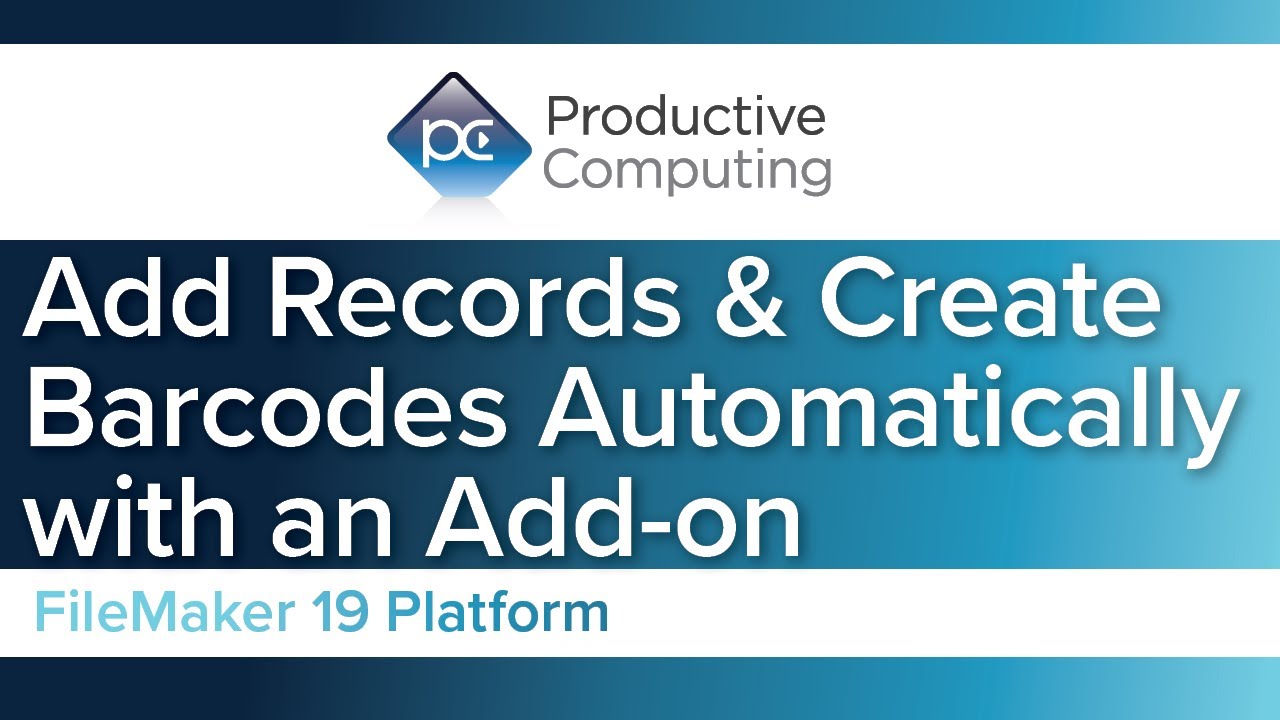
Additional Blogs, Training, and Resources
If you are interested in additional FileMaker videos, training courses, or product news, please:
- Subscribe to our YouTube channel for FileMaker tips and tricks.
- Subscribe to our newsletter for industry and product updates.
- Check out Productive Computing University for in-depth training courses covering advanced FileMaker technologies.
- Have a look through our blog posts or see these other FileMaker add-on technology posts.
The post Interested in Using the FileMaker Barcode Add-On With Your FileMaker Solution? appeared first on Productive Computing, Inc..


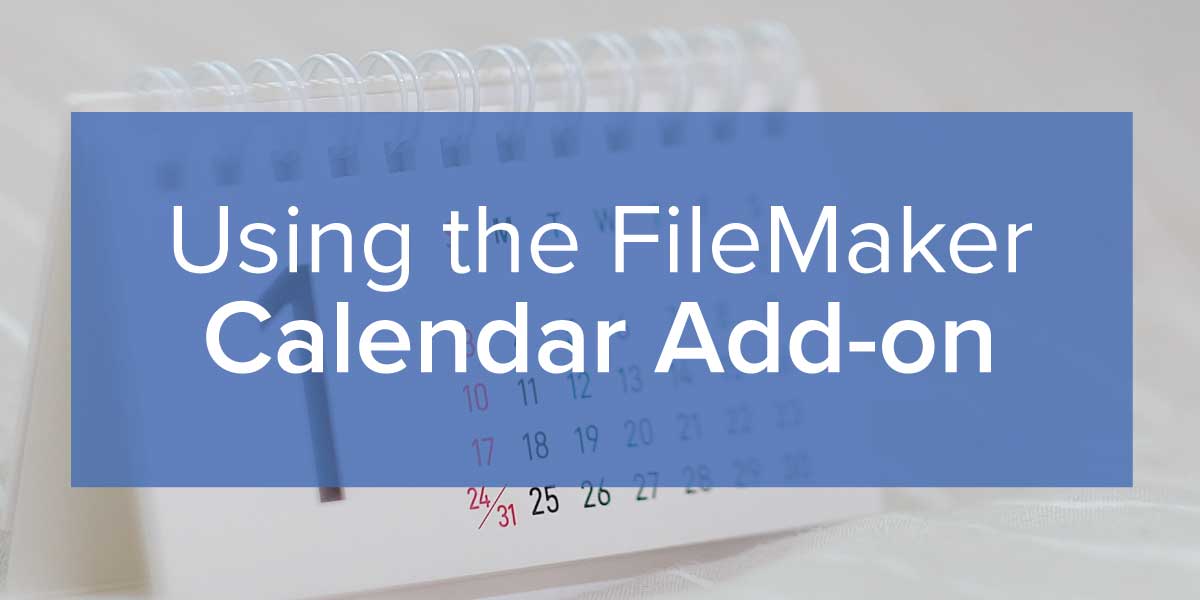

0 Comments
Recommended Comments
There are no comments to display.