Is My FileMaker Custom App Eligible For Linux Hosting?
For years and years, FileMaker Server has been available for macOS and Windows operating systems. In 2020, FileMaker Server was released, introducing a Linux version.
The new Claris platform’s server, Claris Server, is even Linux only and will remain so.
Clearly, the intention at Claris is to support only the Linux version in the future, which makes perfect sense in terms of development cost and flexibility to implement new features and optimizations. Nick Lightbody published this performance comparison between Linux and Windows in early 2021, and the difference has only grown since.
Many long-time-FileMaker users are wondering if their custom apps are compatible with the Linux version. Here is a handy checklist.
I am using plug-ins
Plug-ins are independent software that are executed on the client machine or on the server. Therefore they have to be compiled for the host operating system.
If you’re using client side plug-ins like Troi-File, there is absolutely no problem. Read more if you need plug-ins to be installed on the server.
Many plugins have been discontinued in the recent years, even before the transition to Linux, and this for several reasons:
- all versions of FileMaker Server are now 64bits, and some old plugins that had been written for 32bits were difficult to update
- few plugins were profitable
- some plugins such as BaseElements or MBS have become real Swiss knives and provide all features for which other plugins were previously required
- it is impossible to use plug-ins with FileMaker Go (although there the iOS SDK, but this is far from the simplicity FileMaker fans are used to, and very few plugins are compatible with it).
- and of course, the API era has made a lot easier to use an online service as a replacement
Still, plugins are required in some scenarios. In many cases, it’s enough to have them on the client side (Windows/Mac), but if you really need to install these plugins on the server (for either server side scripts or Web Direct, you will need to check if your plugins are Linux compatible. Here is a list of compatible plugins (hint: MBS and BaseElements are both Linux compatible)
I'm using php and I heard there is no php API on Linux
This is not an issue anymore!
Since FileMaker Server 19.6, the Custom Web Publishing is back on Linux. The php API is indeed not available but there is an easy work-around with fmcloud.fm:
- Select the Pro plan, which includes php (you can downgrade to the Starter plan later on if you decide to use the Data API instead, which is easy, as you will see)
- Upload your php files on the server (optional, they can be hosted anywhere)
- Upload your .fmp12 files
- Using FileMaker Pro, make sure that all privilege sets that have fmphp Extended privilege enabled also have fmxml.
That’s it!
If you want to switch to Data API, which is faster, more robust and more actively supported by Claris, the easiest way is:
- Replace the Claris php API with our open source php API
- Change a single setting to switch to Data API
Of course we can help you through the change, or even do it for you. Note that the Data API is available on all our plans.
How about PDF?
PDF can be generated on server by server side scripts or Web Direct. There are indeed differences depending on the host operating system.
At this stage, less fonts are supported on Linux than on the two other platforms, and even some supported fonts can result in a slightly different rendering (this should be fixed soon)
So yes, server side generated PDFs may be a reason to double check if your solution is compatible with Linux. You may need to slightly re-design the printing layouts to make sure the output is neat. There are also situations in which, if you have a very strict graphical charter, you may need to switch to client-side generated PDFs or even postpone the switch to Linux.
Are there things I should check in my scripts?
Some script steps interact with the file system, as Import records or Export records.
For some reason, some developers tend to use platform-specific paths such as
filewin:/{folder}/{file}
In about 99.9% of situations, the platform agnostic version will work all the same:
file:/{folder}/{file}
Using the Database Design Report – available from the Tools menu (once you have enabled the Advanded tools from the FileMaker Pro preferences, and relaunched the app), search for:
filewin:, filemac:, imagewin:, imagemac:, and simply remove the “win” and “mac” part.
If you want to be 100% sure you’re not breaking something, you can add a path, so depending on the platform one or the other will be used:
filewin:/{folder}/{file}
file:/{folder}/{file}
But most of all, there is no better way to check Linux compatibility than to try!
At fmcloud.fm, you get a 100% free trial including all the support you need! Just ask the chatbot in the lower right corner to deploy a trial server. You’ll be set in less than 2 minutes!
The post Is My FileMaker Custom App Eligible For Linux Hosting? appeared first on fmcloud.fm.




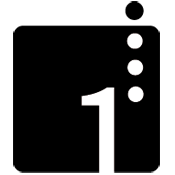
Recommended Comments