FileMaker 2023 Hosting is Available!
April 25. 2023 – Claris just announced the immediate availability of FileMaker 2023, the new version of the FileMaker Platform
All components of the platform, FileMaker Pro, FileMaker Go and FileMaker Server are concerned, as well as Claris Connect.
A detailed review of new features by Fabrice Nordmann can be found on 1-more-thing’s web site, so we, as a FileMaker hosting service, will focus on the server side.
Technical specifications / Compatibility
FileMaker Pro 2023
Operating System
- masOS 12.0 Monterey
- macOS 13.0 Ventura
- Windows Professional 10
- Windows Professional 11
Hardware Minimal Requirements
- macOS: Intel/Apple chip, 4GB RAM
- Windows: Intel or AMD, 2GB RAM
FileMaker Server 2023
Operating System
- masOS 12.0 Monterey
- macOS 13.0 Ventura
- Windows Server 2022 Standard/Datacenter Edition (with Desktop Experience)
- Windows Server 2019 Standard/Datacenter Edition (with Desktop Experience)
- Ubuntu 20.04 LTS (Long Term Support) Server AMD64
- Ubuntu 22.04 LTS (Long Term Support) Server AMD64 and ARM64
Hardware Minimal Requirements
macOS:
- Apple M1 Chip with 8-Core CPU or Intel Core i5
- RAM: 8 GB or more
- Storage: 512 GB SSD
Windows:
- CPU: 4 Core
- RAM: 8 GB or more
- Storage: 512 GB SSD
Linux:
- CPU: 4 Core
- RAM: 8 GB or more
- Storage: 512 GB SSD
Interoperability
- FileMaker Pro/Go 2023 can connect to FileMaker Server 19.4 or greater
- FileMaker Server 2023 supports connections from FileMaker Pro/Go 19.4 or greater
FileMaker Server 2023 New features
More apps (files)
FileMaker Server can now host up to 256 files instead of 125 previously. This is going to please administrators in large companies or in universities. Some of our Campus partners will love that!
More users: load balancing
Linux only (because the Linux version uses NginX as a web server): it is now fairly easy to install secondary servers to manage a real load balance for Web Direct users.
Note : If you use the free version of NginX, the balance will be “per public IP” (all users from the same network will go through the same server). With the paid version, individual connections can be directed independently.
Cache Management
A new feature allows you to allocate more or less cache memory to list views on Web Direct. Specifically, it is possible to configure the number of records that Web Direct should pre-load in order to make scrolling smoother. This feature did not make its way into the admin console, don’t waste time looking for it.
Persistent cache: this new feature, which is released as a Preview, is designed to help FileMaker Server restore a file faster in case of a crash. At the moment, we do not know enough about this feature and recommend that you do not enable it.
Java garbage collector
Two features: a button to trigger the garbage collector from the Admin console, and the possibility to schedule this process.
This should improve in situations where the server was using more and more memory as Web Direct connections were made. At the time of the release, we had no opportunity to test this feature and measure its efficacy in real-world scenarios.
Other features
- Management of canceled backups. This completes the possibility to cancel backups that appeared with FileMaker Server 19.5
- Access to the administration console of the Linux version of the server can now be controlled by Active Directory.
- The name of the schedules can be up to 100 characters, which is much more comfortable than the previous 31.
- New connections are blocked when a file is in the process of being closed. Until now, closing a file caused users to log out, but if a new connection occurred during the process it could not be prevented. This is a great improvement for administrators of applications with a large number of users.
- Data API now supports Save as PDF.
- Log server-side scripts. Two new features:
- the “Set Error Logging” script step is now server compatible.
- script events are now recorded in a different log file than server events. ScriptEvent.log. Excellent news, but it may potentially require you to review your procedures, if you had automated processing on log files.
- OData becomes very, very powerful as it can now work on related data. OData is probably the least known of the FileMaker data publishing methods, yet it is extraordinarily simple and powerful.
Perform Script on Server With Callback
Since FileMaker 13 it is possible to easily execute a script on the server from the client.
This opened up many possibilities, with much faster and more secure processing.
Moreover, it allowed parallel processing, the client not being forced to wait for the end of the script execution on the server. The client could therefore go about its business, or even trigger other scripts on the server, while the server was working.
The problem was that the client had no way of being notified that the server had finished its work. We had to develop complicated messaging systems, and the client had to regularly check that no messages had arrived.
This is now history since a new script step Perform Script on Server With Callback (PSoSWC) allows you not only to execute a script on the server, but also to have another script triggered on the client workstation when it has finished.
This means that you can, for example, notify the user that his report is ready or that a heavy operation has been completed.
Tip : the script result (defined in Exit script) of the server script is taken as the script parameter of the callback script..
Both the client (FileMaker Pro/Go) and FileMaker Server must be in version 2023 for this feature to work.
And all the Pro features are supported on server…
And we’re not mentioning here all the features that are common with Pro, such as integration with Claris Connect, send e-mail with OAuth2 authentication (Microsoft and Google), support of sFTP, audit log and more. You will find all the details here.
What are the implications of these changes?
At first sight these numerous features are very disparate.
In fact, there are very strong implications. Let’s try to summarize them in order to get a general idea.
- Towards a single Linux server, on ARM as on x86.
- A server capable of managing more applications (256), more users (load balancing) and better equipped to manage memory, even to configure it finely.
- Increasingly powerful OData and Data API.
- Tools for debugging server-side scripts.
- Easier integration with Claris Connect, and a free tier for the latter.
- Perform Script on Server With Callback. A great incentive to delegate even more work to the server. As this independent study highlighted, our architecture can support up to 4 times as many script sessions than a classic virtual machine setup… and that was in 2020. We’ve improved since then!
- An “audit log” which makes it possible to store transactions and thus to be able to re-execute them on another server…
As we can see, and in accordance with the vision we announced several years ago, the central component of the platform is increasingly the server. It is becoming easier and more efficient to design solutions in which FileMaker Pro/Go is only a de luxe front end and delegates the heavy lifting to FileMaker Server, like Web Direct. The choice of a hosting service has therefore never been so crucial. (We recommend reading the comparison sheets while choosing a hosting service).
Available from fmcloud.fm on day one
As usual, the new version, FileMaker 2023 is available immediately from fmcloud.fm.
But still as usual, FileMaker 2023 won’t be installed by default before a few weeks, which means that if you deploy a new server from the chatbot on the lower right corner, it will be deployed with the current default version: 19.6.
If you have a fmcloud.fm server already and want to try FileMaker Server 2023 immediately, please contact us by e-mail or via the chatbot. Note that the update takes less than a minute. Should you encounter a problem, we can downgrade in no time, thanks to our unique Docker architecture. So the risk is in fact extremely limited.
The post FileMaker 2023 Hosting is Available! appeared first on fmcloud.fm.




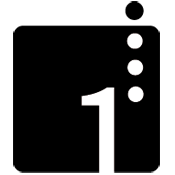
Recommended Comments