The Building Blocks of JSON for FileMaker

A Claris Community Live Recap
Check out this recording of a Claris Community Live session where Marc Larochelle, Productive Computing CEO, talks about using JSON with FileMaker, demonstrates how to create a JSON object in FileMaker, and breaks down its functionality and significance in modern development practices.
Whether you’re a novice looking to harness JSON’s capabilities or an experienced developer wanting a refresher, this session has something for everyone! Watch as Marc guides you through creating and manipulating JSON objects, and explore the exciting possibilities that integration with APIs can bring to your FileMaker applications.
Marc’s tips for getting started with JSON
JSON doesn’t have to be daunting! Here are some practical steps you can follow to get started with JSON:
- Use the Data Viewer: Begin experimenting with JSON functions directly in the Data Viewer of FileMaker. This allows you to see immediate results and helps you grasp finer details.
- Start Small: Create simple JSON structures to represent basic data, like single records, and gradually move to more complex structures involving arrays and nested objects.
- Leverage JSON Functions: Familiarize yourself with essential JSON functions available in FileMaker, such as `JSONSetElement`, `JSONGetElement`, and `JSONFormatElements`. These will help you manipulate and access your JSON data easily.
- API Testing: Create a small test app that queries a free API (like Ageify) to retrieve and display JSON data. This hands-on experience will deepen your understanding of how JSON interacts with APIs.
- Archive Your Learning: Keep your JSON examples in a dedicated file for easy reference as you build your skills. Revisit and refine this file as you learn more about JSON!
JSON Webinar Q&A
Q: What is JSON?
A: JSON, or JavaScript Object Notation, is a text format commonly used to exchange data between web applications. It is not a programming language but rather a flexible file format that is both machine and human-readable.
Q: How does JSON relate to APIs?
A: JSON is often the language used for communication between APIs and applications. It is important for integrating different applications and exchanging data.
Q: Do you need quotation marks around numeric values in JSON?
A: Numbers in JSON don’t require quotation marks as they are evaluated as numbers. Strings require quotes, while numbers do not.
Q: What are the JSON functions available in FileMaker?
JSON functions parse, create, modify, and format data in JSON format. See the full list of JSON functions here.
Q: What are some script steps in FileMaker that utilize JSON?
A: Script steps like `Insert from URL` and `Execute FileMaker Data API`, as well as several built-in functions make use of JSON formatted text.
Q: How many records can be in a single JSON payload?
A: The payload limit is generally one million characters in a script parameter, which translates to a lot of data. However, APIs often paginate large datasets to manageable sizes.
Q: Can you import JSON text files directly into FileMaker?
A: Not exactly in the same way you’d import a CSV file. Importing JSON requires that you first import the text as a while, then use Script Steps to parse through the text to extract the exact fields and record data you are looking for.
Q: What is JSON?
A: JSON, or JavaScript Object Notation, is a text format commonly used to exchange data between web applications. It is not a programming language but rather a flexible file format that is both machine and human-readable..
Q: How does JSON relate to APIs?
A: JSON is often the language used for communication between APIs and applications. It is important for integrating different applications and exchanging data.
Q: Do you need quotation marks around numeric values in JSON?
A: Numbers in JSON don’t require quotation marks as they are evaluated as numbers. Strings require quotes, while numbers do not.
Q: What are the JSON functions available in FileMaker?
JSON functions parse, create, modify, and format data in JSON format. See the full list of JSON functions here.
Q: What are some script steps in FileMaker that utilize JSON?
A: Script steps like `Insert from URL` and `Execute FileMaker Data API`, as well as several built-in functions make use of JSON formatted text.
Q: How many records can be in a single JSON payload?
A: The payload limit is generally one million characters in a script parameter, which translates to a lot of data. However, APIs often paginate large datasets to manageable sizes.
Q: Can you import JSON text files directly into FileMaker?
A: Not exactly in the same way you’d import a CSV file. Importing JSON requires that you first import the text as a while, then use Script Steps to parse through the text to extract the exact fields and record data you are looking for.
Additional resources for using JSON with FileMaker
Ready to level up your skills? Watch the session recording and explore these additional resources.
- API Sample: Get the API sample file for free in the Claris Community post.
- JSON training: For more in-depth tutorials, take the free JSON Fundamentals for FileMaker Developers course from Productive Computing University.
- API training: Learn API integration techniques with API Fundamentals for FileMaker Developers course from Productive Computing University.
Other products and services Productive Computing, Inc. offers:
- What can PCI do for you? – Overview Video of Productive Computing Services
- Consulting and Development – services billed by the hour
- Maintenance and Support – services billed monthly
- Packaged Services – flat fee for Health Assessment, Server Installation, etc.
- Plug-ins – tools to integrate with QuickBooks, Outlook, Google, etc.
- Core CRM Pro – customizable and scalable CRM built on FileMaker
- Claris and FileMaker Licensing – discounts on new seats and renewals
- FileMaker and QuickBooks Hosting – options to host your files in the cloud
- Productive Computing University – free and paid online video training courses for beginner to advanced users and developers
The post The Building Blocks of JSON for FileMaker appeared first on Productive Computing, Inc..





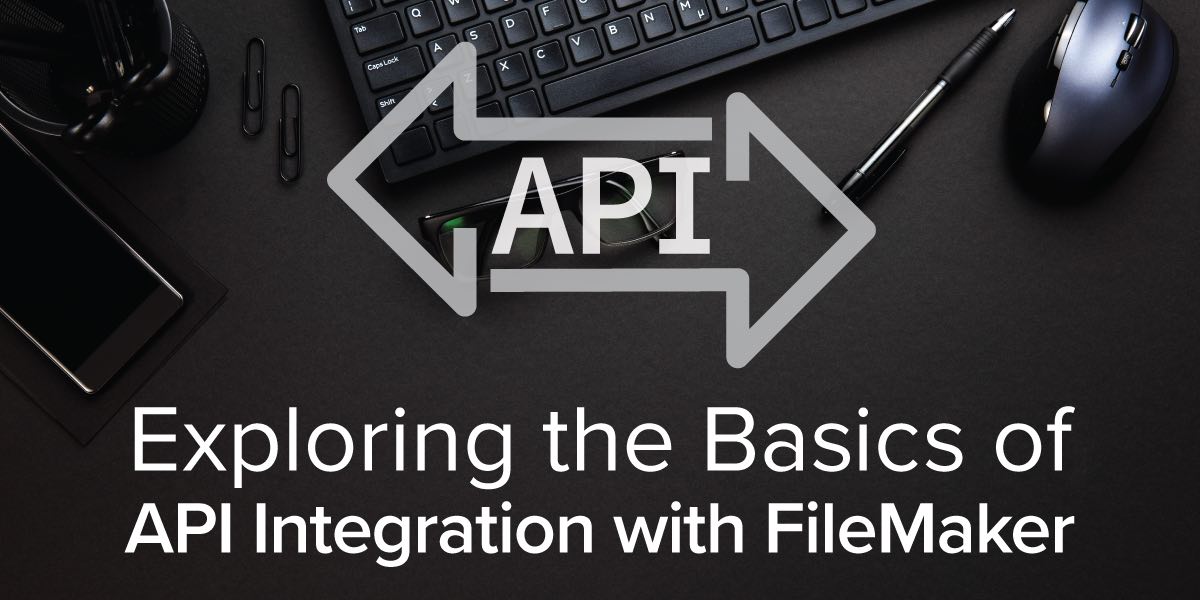
Recommended Comments