Plotting Locations on a Map with FileMaker and JSON

Introducing A Free Demo File You Can Use
If you’ve ever wanted to visualize address data inside a FileMaker solution, this free demo file shows you exactly how it’s done. During a Claris Community Live event, we shared a FileMaker demo called “Plot Locations on a Map” that uses JSON and the FileMaker Data API to plot multiple address points on an interactive map.
This demo is available at no cost and is part of the free FileMaker Features and Free Resources course from Productive Computing University. It’s one of several downloadable files available to help you explore real-world techniques using FileMaker.
What You’ll Learn from This Demo
The demo file combines JSON, a mapping API, and FileMaker scripting to let you take a list of addresses and turn them into clickable map markers. You’ll see how FileMaker can work with HTML and a web viewer to present your data in a more visual, interactive format.
The map uses a freely available API, so there’s no need to sign up for a separate service or integrate a paid mapping platform. The data, including company names, addresses, and coordinates, is inserted into FileMaker and formatted as JSON. When you run the demo, this JSON is substituted directly into the map’s HTML structure, and the locations appear on a fully interactive map inside a web viewer.
How It Works: A Quick Recap
Here’s a high-level look at what’s happening in the demo:
- Sample data is preloaded using a script that populates company names, addresses, and coordinates.
- HTML that works to display the map is stored directly in FileMaker using a script step.
- A placeholder inside the HTML is replaced with JSON data pulled from FileMaker records.
- The web viewer displays the final result, showing the mapped locations with labels and color-coded types.
- Clicking on a plot point shows more details about the selected company.
All of this is handled using native FileMaker scripting and JSON functions, along with the Execute FileMaker Data API script step, which pulls the record data into JSON quickly and efficiently.
What You’ll See in the Results
Once the map loads, you’ll see every location plotted and color-coded based on company type. Hovering over each marker gives you basic details, while clicking reveals more information like the address and company category. The experience is dynamic and user-friendly, and it all happens right inside your FileMaker layout.
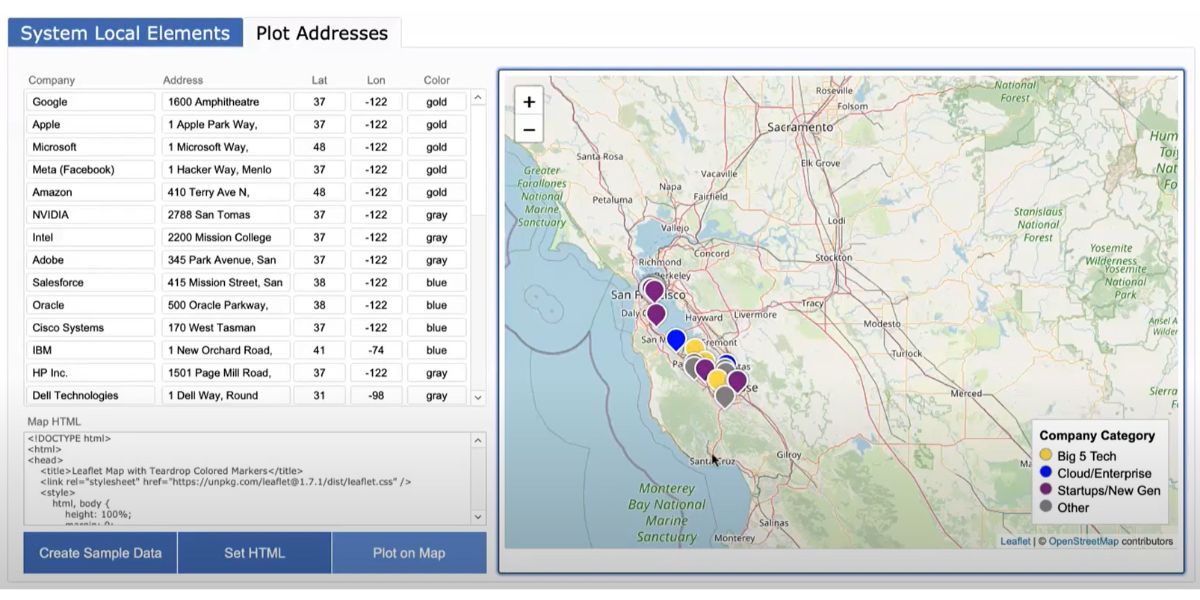
Who This Is For
This demo is a great fit for FileMaker developers looking to learn new techniques, business owners who want to enhance reporting and visualization in their apps, and anyone interested in how JSON can be used practically inside FileMaker.
For example, you could use this approach to:
- Show customer locations for your sales team
- Track service requests across different regions
- Display site visit locations for field technicians
If you’re already storing addresses in your solution, this is a practical way to make that data more useful.
How to Get the Free Demo File
You’ll find the “Plot Locations on a Map” demo inside the FileMaker Features and Free Resources course at Productive Computing University. This course gives you access to tools and example files that you can start using right away along with video lessons that walk you through each technique. If you’re looking for ways to improve your apps, speed up your development process, or add new features, this course is a valuable resource.
Enroll for free today and get access to the “Plot Locations on a Map” demo, along with other practical tools you can use in your FileMaker work.
Other products and services Productive Computing, Inc. offers:
- What can PCI do for you? – Overview Video of Productive Computing Services
- Consulting and Development – services billed by the hour
- Maintenance and Support – services billed monthly
- Packaged Services – flat fee for Health Assessment, Server Installation, etc.
- Plug-ins – tools to integrate with QuickBooks, Outlook, Google, etc.
- Core CRM Pro – customizable and scalable CRM built on FileMaker
- Claris and FileMaker Licensing – discounts on new seats and renewals
- FileMaker and QuickBooks Hosting – options to host your files in the cloud
- Productive Computing University – free and paid online video training courses for beginner to advanced users and developers
The post Plotting Locations on a Map with FileMaker and JSON appeared first on Productive Computing, Inc..






Recommended Comments