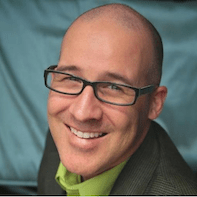- 0 Comments
- 54 views

A blog by
FileMaker Magazine in
Affiliate Blogs
-
Entries
554 -
Comments
6 -
Views
60,026
Entries in this blog
- 0 Comments
- 308 views
- 0 Comments
- 153 views
- 0 Comments
- 163 views
- 0 Comments
- 180 views
- 0 Comments
- 389 views
- 0 Comments
- 205 views
- 0 Comments
- 228 views
- 0 Comments
- 271 views
- 0 Comments
- 220 views
- 0 Comments
- 226 views
- 0 Comments
- 197 views
- 0 Comments
- 217 views
- 0 Comments
- 195 views
- 0 Comments
- 4,220 views
- 0 Comments
- 8,773 views
- 0 Comments
- 9,343 views
- 0 Comments
- 9,317 views
- 0 Comments
- 9,589 views
- 0 Comments
- 9,414 views
- 0 Comments
- 1,239 views
- 0 Comments
- 623 views
- 0 Comments
- 424 views
- 0 Comments
- 521 views
- 0 Comments
- 591 views