Using Custom Menus
For many FileMaker solutions it's fine to use the default standard FileMaker menus. There are only a few dangerous menu options which can cause serious problems. In fact, learning how FileMaker actually works, via its default menus, is a big benefit in a lot of situations. In some, however, it makes a lot of sense to simply take advantage of being able to implement and use our own menu systems.
In this video we walk through how to get started with Custom Menus and how to take advantage of the features they provide. How to comfortably switch between default menus and one you may have customized.
If you haven't considered using Custom Menus, then you may find some hidden gems which make their use more comfortable. And, if you have been using Custom Menus, then you may pick up some tips and tricks which makes them just a bit more useful.
Custom menus are a great way to make your solution more usable. The key to using them successfully may just be to start from something which already exists rather than having to create something from scratch. That's what you'll find in the content for this week's video.
Click the title or link to this article to view the video.




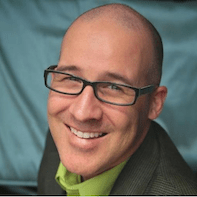
Recommended Comments