Connect Claris FileMaker to the Calendly API
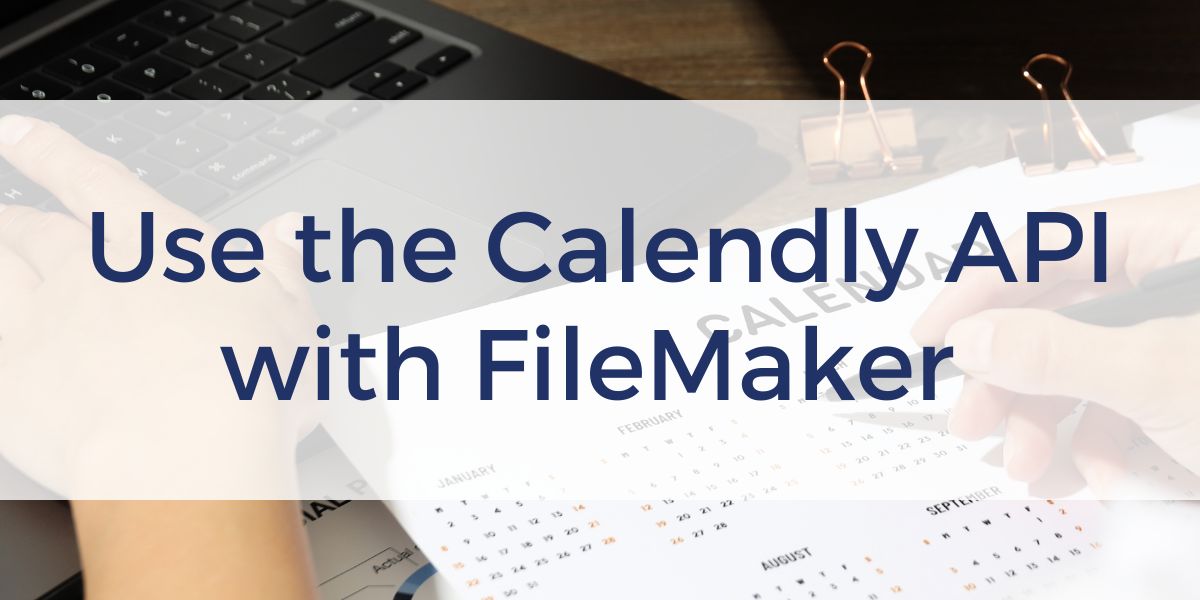
Do you find yourself taking time away from work because you are jumping from your solution to emails to your calendar before scheduling a meeting with a client, potential job candidate or team member?
What is Calendly?
Calendly is an online scheduling platform where people can see your schedule and choose a time to meet with you based on the time options you share.
Benefits of Calendly
You can connect all your calendars to avoid double-booking and set up your availability for appointments, allowing others to schedule based on those open time slots. Meetings can be booked in seconds, saving time and boosting efficiency.
Learn to use it with FileMaker with our free sample file to simplify steps by having your Calendly schedule right at your fingertips in your FileMaker solution! You just need a Calendly account and an API attached to it – as well as development experience.
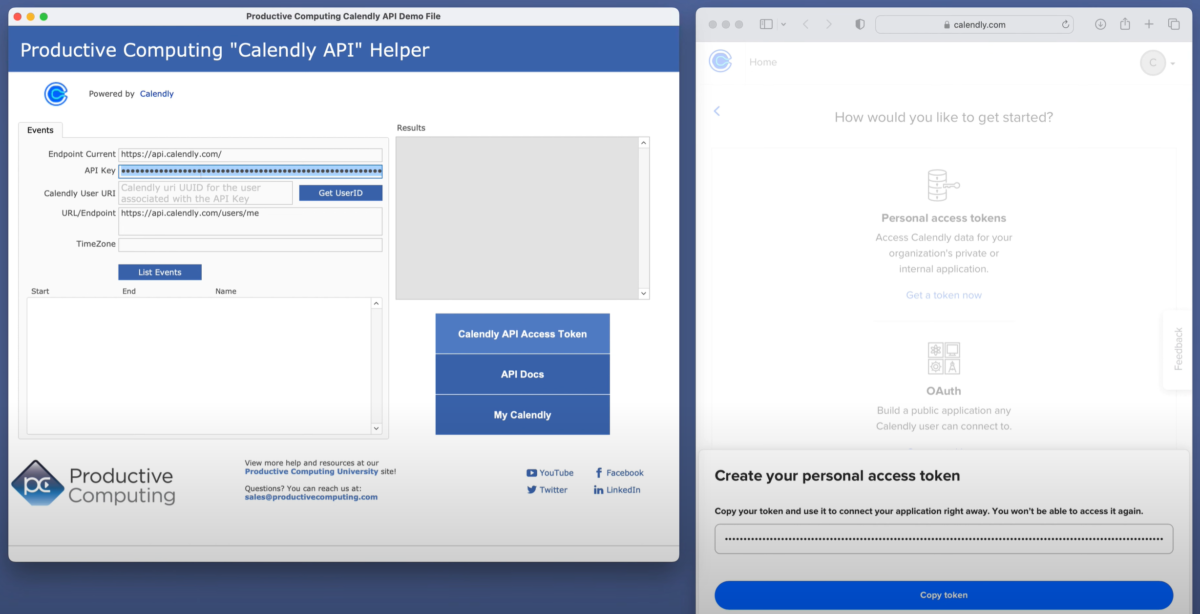
While an API integration requires intermediate to advanced development skills, with it you will discover how to display your meetings and events in one place in your FileMaker solution and add a button to pull the data from Calendly.
Once Calendly is integrated with your solution, you can customize your workflow and will be able to add fields to track information for upcoming meetings.
FileMaker Features & Free Resources
We offer a variety of sample files and tips to help you with your Claris FileMaker development. You can find this Calendly API sample file, and others, in our free course, FileMaker Features & Free Resources, at Productive Computing University.
If you are brand new to the world of APIs, this is the perfect place to start exploring the possibilities. API stands for Application Programming Interface and is a software intermediary that allows applications, like Calendly and FileMaker, to talk to each other. From QR codes to weather forecasts, APIs let you customize your solution to suit your specific needs. The sample files will show you how to make the initial connection and do a simple pull of data.
If you want to dive deeper and learn more about working with APIs in FileMaker, sign up for our API Fundamentals course or read our blog post, Exploring the Basics of API Integration with FileMaker.
Other products and services we offer:
- What can PCI do for you? – Overview Video of Productive Computing Services
- Consulting and Development – services billed by the hour
- Maintenance and Support – services billed monthly
- Packaged Services – flat fee for Health Assessment, Server Installation, etc.
- Plug-ins – tools to integrate with QuickBooks, Outlook, Google, etc.
- Core CRM Pro – customizable and scalable CRM built on FileMaker
- Claris and FileMaker Licensing – discounts on new seats and renewals
- FileMaker and QuickBooks Hosting – options to host your files in the cloud
- Productive Computing University – free and paid online video training courses for beginner to advanced users and developers
The post Connect Claris FileMaker to the Calendly API appeared first on Productive Computing, Inc..






Recommended Comments