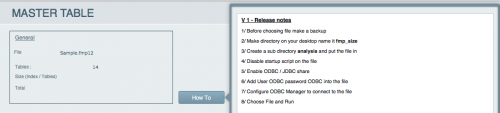A sample which allow you to determine size of index and tables
Everything is explain on the main template
Credentials : User without password
What's New in Version 1.1.0
Released
New Version with no limitations about number of tables.
Help :
1/ Create a directory fmp_size on your desktop then create a sub directory analysis in.
2/ Put the file you want to analyze in this subdirectory.
3/ Open this file with full access and enable ODBC / JDBC shared like this :
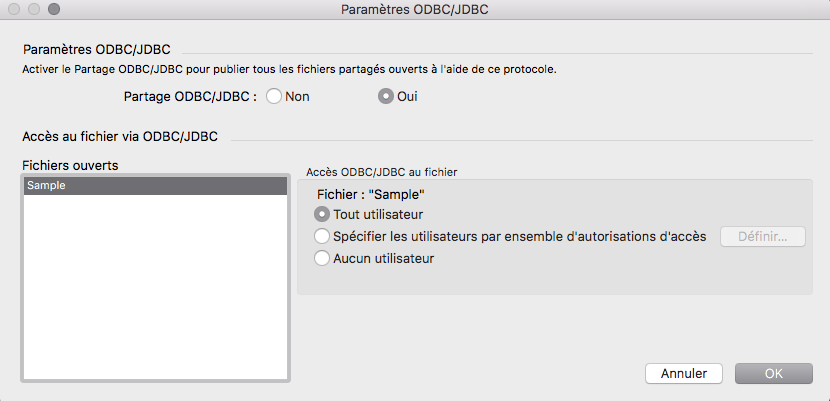
4/ Go in security and add user ODBC with password ODBC with full access
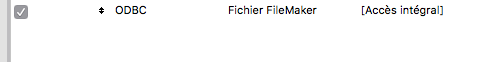
5/ Remove the startup script if exist :
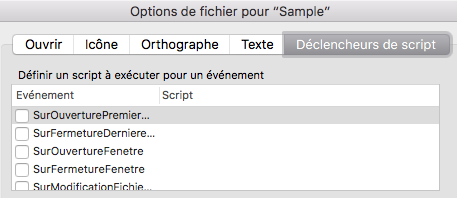
6/ GO into ODBC Manager (necessary for using this app) and set a new Connection call FMP_ODBC:
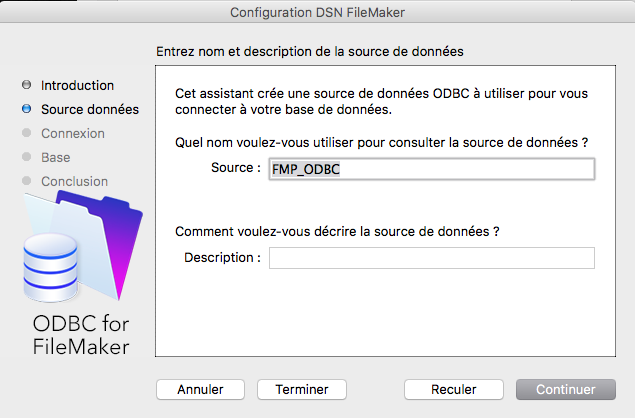
7/ click on next and set localhost (you have to let the file you want analyze open during this configuration)
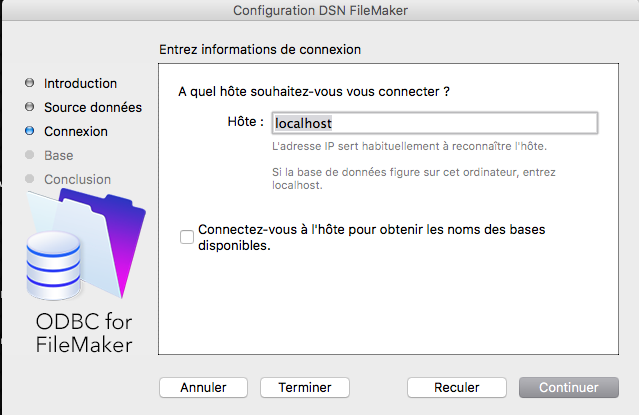
8/ Click on next and set the name of the file you want to analyze without fmp12 text
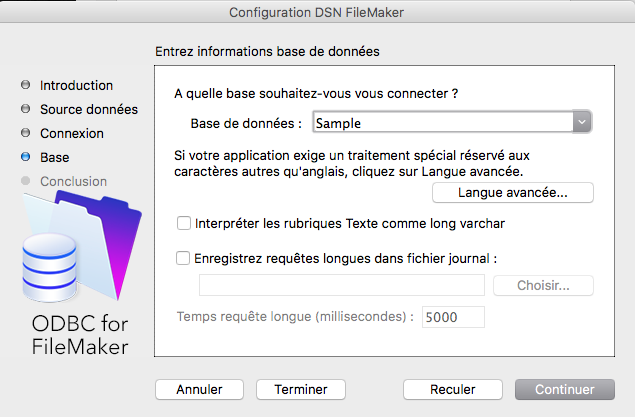
9/ click next and fill id and password (ODBC and ODBC)
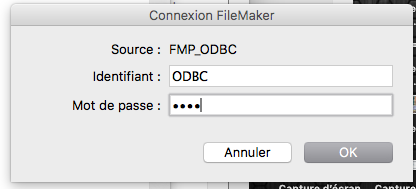
10/ Click and verify if the test succeed
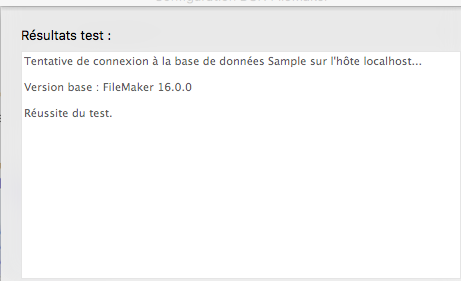
11/ If succeed, close the odbc manager program, close the file you want to analyze and open size_calculator.fmp12.
Click on Choose File and go lookin at your file in Analysis folder
it would be displayed at the main window :
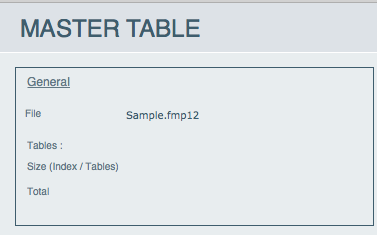
12/ Click on list tables and list index (wait maybe long time if you've choose a big file)
Enjoy by playing with app
Any problem ? contact me
Tom