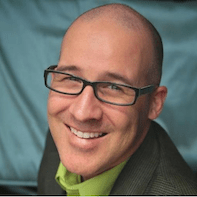- 0 Comments
- 857 views

A blog by
FileMaker Magazine in
Affiliate Blogs
-
Entries
554 -
Comments
6 -
Views
57,963
Entries in this blog
- 0 Comments
- 579 views
- 0 Comments
- 707 views
- 0 Comments
- 519 views
- 0 Comments
- 809 views
- 0 Comments
- 563 views
- 0 Comments
- 792 views
- 0 Comments
- 536 views
- 0 Comments
- 748 views
- 0 Comments
- 625 views
- 0 Comments
- 686 views
- 0 Comments
- 579 views
- 0 Comments
- 796 views
- 0 Comments
- 544 views
- 0 Comments
- 815 views
- 0 Comments
- 538 views
- 0 Comments
- 831 views
- 0 Comments
- 550 views
- 0 Comments
- 901 views
- 0 Comments
- 532 views
- 0 Comments
- 785 views
- 0 Comments
- 561 views
- 0 Comments
- 812 views
- 0 Comments
- 816 views
- 0 Comments
- 782 views