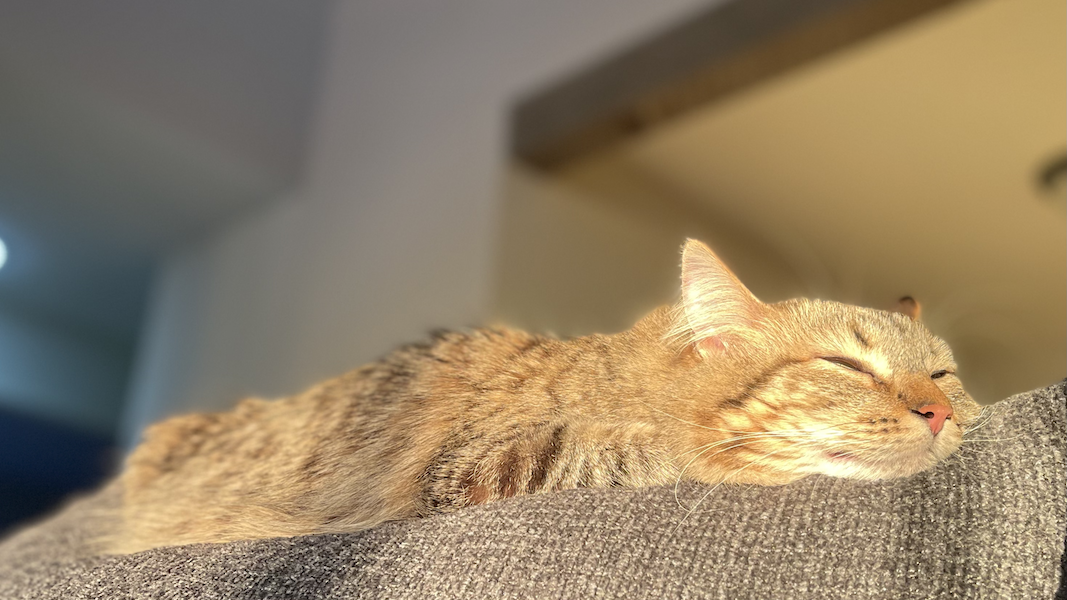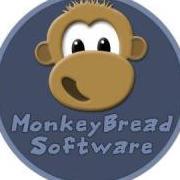This list is full of inaccurate, even downright false statements. For example, both xsl:key and xsl:message are available in XSLT 1.0.
Not to belittle the advantages of XSLT 2.0 and 3.0, it needs to be stated that XSLT 1.0 is Turing-complete - which means it can produce any output that depends solely on the input. True, some operations - such as grouping - are easier to perform in XSLT 2.0 +, but that's just a matter of convenience.
If I had to point out the main advantages of the later versions, I would focus on:
Dates: XSLT 2.0+ has dedicated functions to handle dates, times and dateTimes (what we call timestamps in FM), including the ability to generate the current date and time.
Random: XSLT 2.0+ can generate random numbers. The XSLT 3.0 random generator is especially powerful.
RegEx: XSLT 2.0+ supports processing text using Regular Expressions.
JSON: XSLT 3.0 can both parse JSON input data as well as produce a JSON output.
Still, even with this in mind it needs to be pointed out that many XSLT 1.0 processors support extensions that enhance their capabilities beyond pure XSLT 1.0. The processor embedded in FMP has always allowed producing the current date and time or generating a random number, as well as other goodies. And now, If you are using the latest versions of FMP, you also get access to a wide array of functions that manipulate dates. So really it's back to a question of convenience.
The crucial point here, IMHO, is this: as a database developer, your interest in XSLT is purely for input and output. So I'll be watching the next installment to see if it provides a way to replace the embedded processor during import and export. If not, then there is very little attraction to having this available in a plugin. You can always do as I have done for a long time now and use the standalone Saxon processor from the command line.