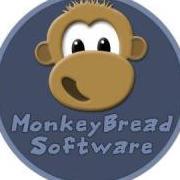Welcome to FMFourms!
Featured Content
-
New Client Story: Lab9 & ClickWorks
New Client Story: Lab9 & ClickWorks
New Client Story: Lab9 & ClickWorks
How do you scale internal systems to support a growing retail and service network; without losing agility?
From building their first FileMaker tool in-house back in 1993 to powering daily operations for 300+ employees today, Lab9 has always valued efficiency and innovation. When their internal platform needed a complete redesign, they partnered with us at ClickWorks.
Together, we reimagined their platform by refining design, improving day-to-day usability, and supporting teams across service, retail, and operations. It’s a collaboration that still continues today.
Read the full story here - https://www.clickworks.eu/en/case/inside-lab9-a-custom-platform-a-lasting-partnership/-
- 0 replies
 Featured by Ocean West
Featured by Ocean West -
-
Claris FileMaker 2023 Under the hood webinar - June 27, 2023
Claris FileMaker 2023 Under the hood webinar - June 27, 2023
On June 27, many members of the Claris Engineering team, including Lucy Chen and Clay, will join me for an under the hood look at Claris FileMaker 2023. Two sessions: 9:00 a.m. PDT and 4:00 p.m. PDT. [Register here](https://content.claris.com/claris-fm2023-webinar-uth-fmforums).-
-
- 0 replies
 Featured by Ocean West
Featured by Ocean West -
-
Work flow complete before bottom of second cup of coffee.

Work flow complete before bottom of second cup of coffee.
The task at hand was finding an API for one of our clients that could provide a comprehensive list of their clients stores. The goal was to cross-reference this with our database, ensuring each store was accounted for. Despite my efforts, the search came up empty. However, their website presented an intriguing alternative: a detailed directory segmented by state and country.
My initial approach was to examine the website's HTML, yet this only yielded the default data. Attempts to append the URL to load data from different countries proved futile. The website's dropdown appeared to use JavaScript to pull varying data sets. My initial assumption was that each selection triggered a new query. However, upon closer inspection, I discovered a JSON object nestled just before the closing body tag. Rather than querying anew each time, the JavaScript simply drew from different arrays within this pre-loaded object.
Enter ChatGPT, OpenAI's conversational AI.-
- 0 replies
 Featured by Ocean West
Featured by Ocean West -
-
[ANN] Claris Engage 2024
[ANN] Claris Engage 2024
Claris's VP of Marketing Ann Devens just announced Claris Engage - February 6-8, 2024 on the Apple campus in Austin, Texas.
We'll share more details about registration, speaking, hotels, and exhibiting soon.
I hope to see you there!-
-
- 0 replies
 Featured by Ocean West
Featured by Ocean West -
-
[ANN] Claris Engage 2024
[ANN] Claris Engage 2024
Claris's VP of Marketing Ann Devens just announced Claris Engage - February 6-8, 2024 on the Apple campus in Austin, Texas. We'll share more details about registration, speaking, hotels, and exhibiting soon. I hope to see you there!-
-
- 0 replies
 Featured by Guest
Featured by Guest -
Topics
-
Announcing - Free Filemaker MCP for MAC
Announcing filemaker-mcp — Connect FileMaker Directly to Claude AI I'm releasing a tool I built that I think the FileMaker community will find useful. filemaker-mcp is a Model Context Protocol (MCP) server that gives Claude — Anthropic's AI assistant — direct, structured access to your FileMaker solution. Schema, data, analytics. No copy-pasting field lists, no explaining your data model in every prompt. Claude just has it. github.com/nietsneuah/filemaker-mcp Why I built it I run a FileMaker-bas
-
Base64Decode ( text {; fileNameWithExtension } )
Base64Decode Returns either container or text content from text encoded in Base64 format. Direct Link
-
VarianceP ( field {; field...} )
VarianceP Returns the variance of a population represented by a series of non-blank values in a field. Direct Link
-
Variance ( field {; field...} )
Variance Returns the variance of a sample represented by a series of non-blank values in a field. Direct Link
-
QRCode with sequences in FileMaker
Some barcode types like QR-Code support structured appends. That means you can have a series of barcodes and carry metadata to identify them as belonging to the same series. And each of them carries the index within the series and the number of barcodes in total. For example you may have 1 or 3, 2 or 3 and 3 or 3. Our MBS FileMaker Plugin handles this with the Barcode.GenerateJSON function. You pass the StructuredAppend option with the JSON object containing index, count and Id entries for the s
Blog Entries
-
Claris FileMaker: Images and Designs in Whiteboard WebViewers

- 0 Comments
- 50 Views
-
Modifying Web Pages
- 0 Comments
- 41 Views
-
Learn to Integrate FileMaker with QuickBooks Online
- 0 Comments
- 69 Views
-
A Practical Guide to the Claris Platform
- 0 Comments
- 113 Views
-
Playing with Odata
- 0 Comments
- 189 Views
Who's Online (See full list)
- There are no registered users currently online