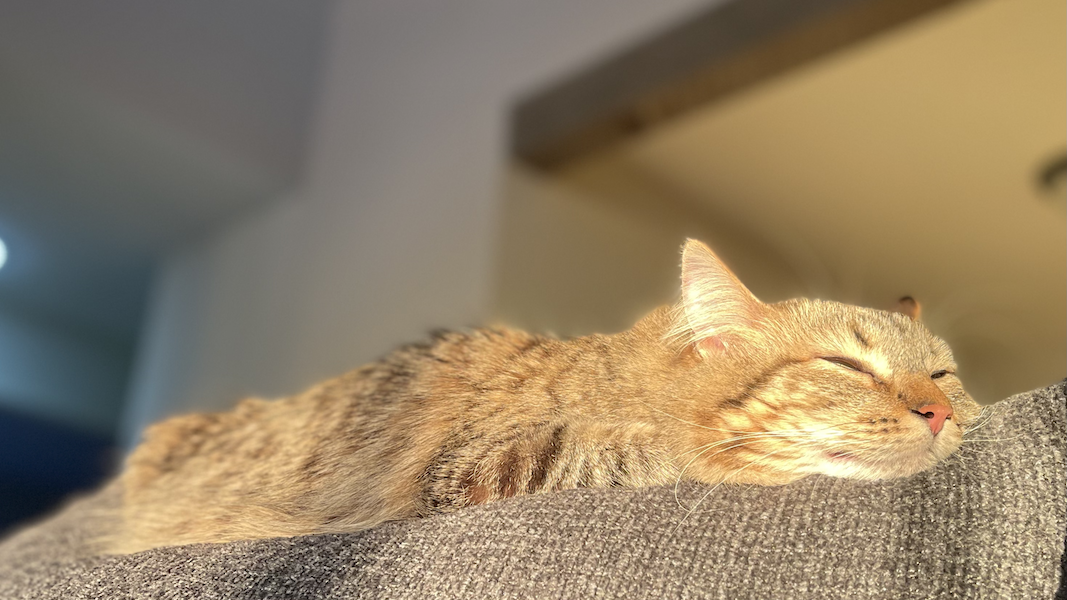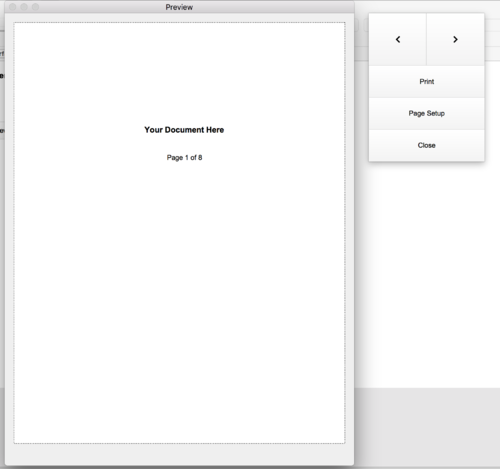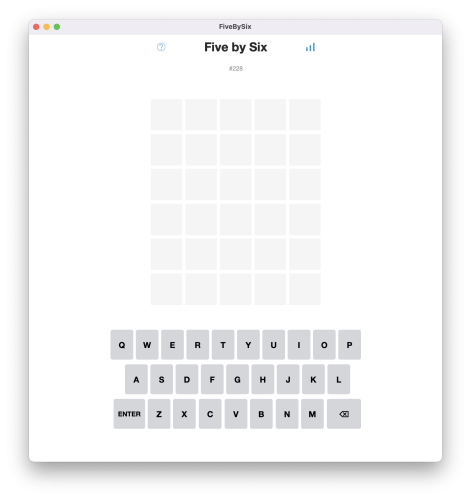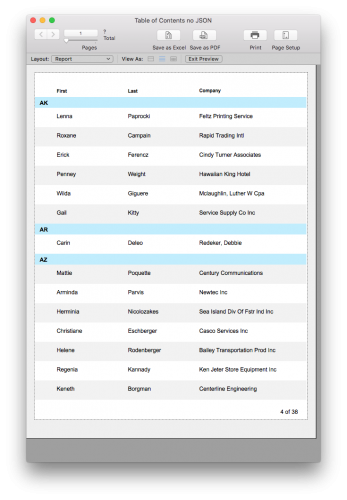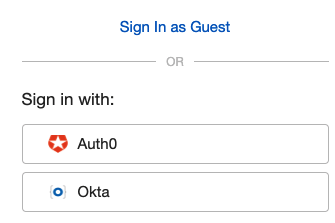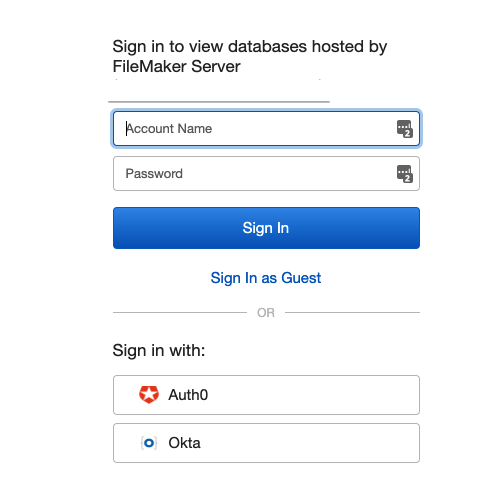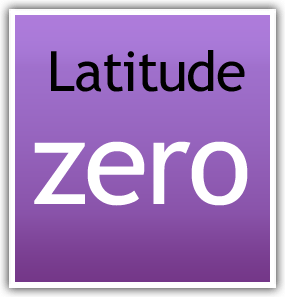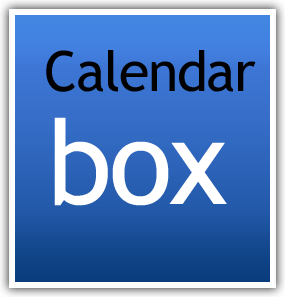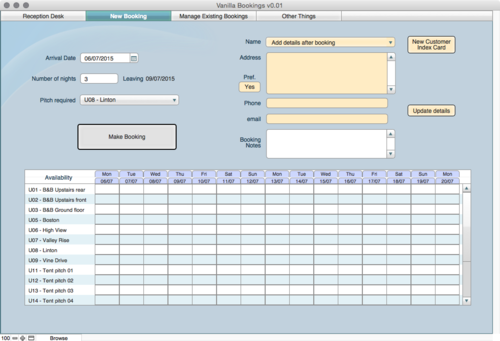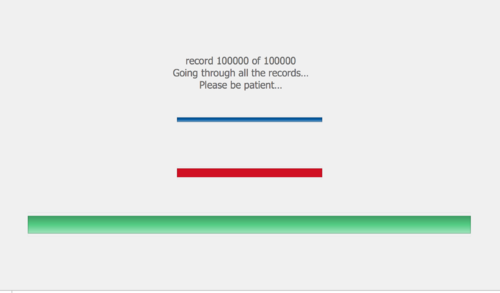- 160 downloads
- Version 1.0.0
A single table might have up to four layouts to present its data:
List view (for quick reviewing of records)
Print view ( a black & white view for printing)
Search form ( holding all the fields in the table Users can search)
Detail view (form layout used for editing a record)
We've all known for years that we can hide things in sub-summary parts and only display them if properly sorted but now in 14, you can potentially use a single layout for list , searching and editing. In 14, navigation bars allow scrolling in form view and we can take advantage of this by using the Title Footer (or Title Header) to hold our 'form'.
A simple switch from list view to form view can provide Users all the fields they need. The title footer can hold portals, tab controls and anything else you would place on an editing or find layout. Related records placed in the Title Footer are not fetched until switching to form view so they have no weight until displayed (just like popovers, tab controls and sliders).
In the attached sample, layout triggers assist by switching to form view if in find mode and switching back to list view after a find. I have hidden the list view fields and labels when in form view to simplify the view.
The benefits?
Less layouts in a solution
Light weight
No need to switch layouts (which might fire triggers)
Endlessly scrollable form view (not limited like popovers and sliders)
Potential issues? Yes.
The header is only one line tall in my sample (holding the list's labels). If you need a vertically-tall header for the list view then this approach might provide too much 'unavailable' space at the top. And switching the process later would not be simple task.
I hid the header labels and fields in the list which makes it a bit more work to design (although minimal). You might wish to let them display and only provide additional fields below.
This is just another useful, simple tool for our toolkits. BTW, I have specified 'not applicable' on the FM version because 14 hadn't been added as an option yet.
Also, this new forum software doesn't allow a title or subject - only accepts a valid file name.
Free